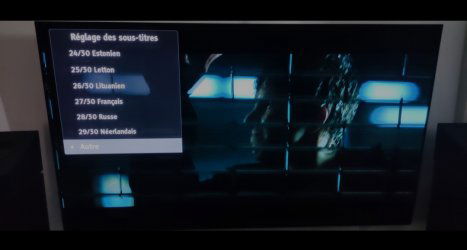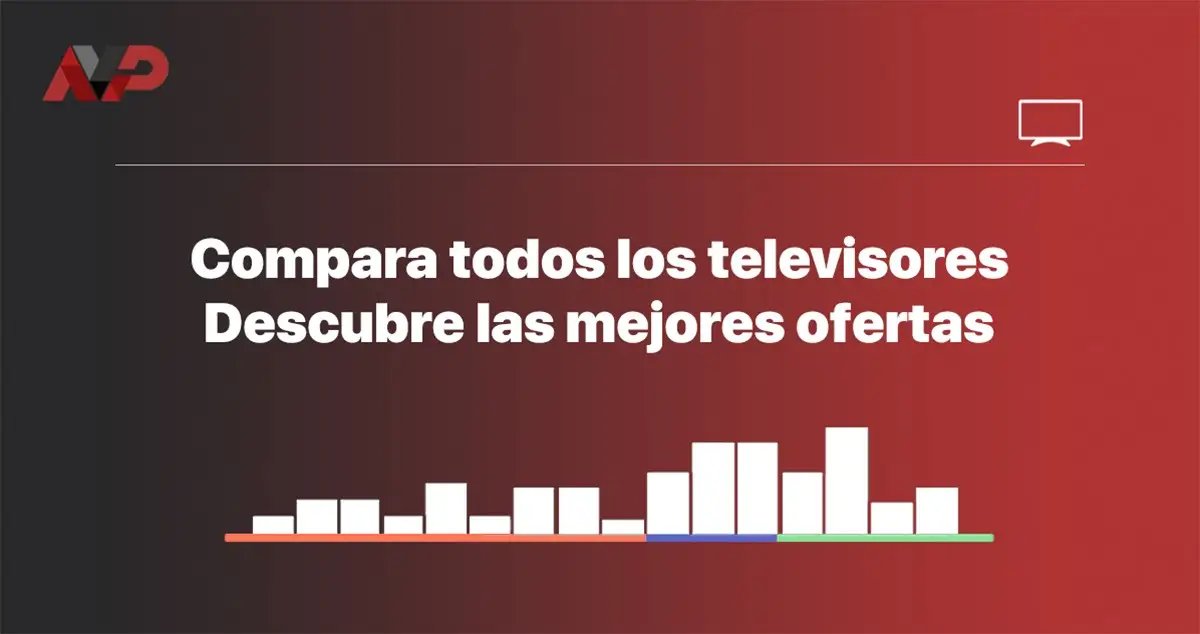Una pregunta sobre el DMP-UB900, soportaba al Final dolby vision??Yo acabo de probar con dos discos BDXL de dos de las películas de El Hobbit (con las tres capas llenas hasta las trancas) que funcionaban sin problemas en mi antiguo Panasonic DMP-UB900, pero aquí me ha salido en ambos casos el mensaje de disco desconocido.
Instala la aplicación
How to install the app on iOS
Follow along with the video below to see how to install our site as a web app on your home screen.
Nota: This feature may not be available in some browsers.
Estás utilizando un navegador obsoleto. Puede que este u otros sitios no se muestren correctamente.
Debes actualizarlo o utilizar un navegador alternativo.
Debes actualizarlo o utilizar un navegador alternativo.
CineUltra V203 y V204: El mejor reproductor UHD del mercado ahora con lector de discos -Oppo 203 Clon/Chinoppo-
- Iniciador del tema Tocinillo
- Fecha de inicio
Juanlo
Miembro 480p
- Registrado
- 13 Enero 2021
Una pregunta sobre el DMP-UB900, soportaba al Final dolby vision??
No, esa fue la razón de que lo vendiera.
Una verdadera pena . Tenía visto uno por 320 de un amigo ..No, esa fue la razón de que lo vendiera.
zizux
Miembro 1080i
- Registrado
- 7 Noviembre 2020
Mas de 66gb solo puede el Panasonic UB900 y no todos podían. No es una cuestión de capado, por el motivo que sea había algunos, la gran mayoría que por lo que fuera en la lente los dejaba leer, porque oficialmente no reproducían bdxl, de hecho a día de hoy no hay reproductor que pueda con los bdxl. Lo que si es curioso es el que al compañero aún siendo de 66gb no se le corten en el salto de capa. A mi en el Oppo si me pilla los de 66gb alguno hay que meterlo un par de veces pero en el salto de capa se corta. Por curiosidad @Jonymarbe ¿cómo los grabas y que bdxl usas?En resumen... que de más de 66 GB's ninguna, no?
Saludos.
Juanlo
Miembro 480p
- Registrado
- 13 Enero 2021
Hello, is there a way on MKV so that atmos and DTS-HD tracks are played without having to play a Dolby Digital or DTS track before? If it was possible that would make a superb media player.
Tocinillo said it won't be fixed, it's an Oppo firmware bug, and the development of this firmware was halted years ago, so we have to deal with it.
Jo Maz
Miembro 480p
- Registrado
- 4 Enero 2021
Thanks for answer.Tocinillo said it won't be fixed, it's an Oppo firmware bug, and the development of this firmware was halted years ago, so we have to deal with it.
apple99
Miembro 1080p
- Registrado
- 29 Mayo 2020
Than I recommend to buy some other cheap 3D glasses that have an extra button to switch left/right, you will find them for a 15€ or less.Thanks anyway but it is not possible in my projector optoma uhd38 It has only 3d option on or off, the option to change sync it´s always disabled
pololin
Miembro 480p
- Registrado
- 1 Julio 2020
Thanks . Could you tell me the model of the glasses ?Than I recommend to buy some other cheap 3D glasses that have an extra button to switch left/right, you will find them for a 15€ or less.
apple99
Miembro 1080p
- Registrado
- 29 Mayo 2020
Thanks . Could you tell me the model of the glasses ?
I have theses DLP Link 3D glasses. After power on (press long) , the power button also changes "Left / Right" with one short click, very easy. I bought them on ebay.

Projektor Filme 3D Brille Batterie Glasses 96-144Hz Für Optoma BenQ Acer DLP | eBay
Las mejores ofertas para Projektor Filme 3D Brille Batterie Glasses 96-144Hz Für Optoma BenQ Acer DLP están en eBay ✓ Compara precios y características de productos nuevos y usados ✓ Muchos artículos con envío gratis!
www.ebay.es
they ship from NL in one week, but you also can buy from china same style and save a little.
Última edición:
pololin
Miembro 480p
- Registrado
- 1 Julio 2020
optoma uhd38 is dlp linkThanks . Could you tell me the model of the glasses ?
apple99
Miembro 1080p
- Registrado
- 29 Mayo 2020
V203 supports all "remote control button map commands" (query+advanced commands not supported).Alguien ha probado el control RS-232?
A mi no me funciona usando los codigos de Oppo y el V203 no viene con un manual. El V203 esta situado "fuera de vista" y lo necesito para controlar y integrarlo.
Fácil integración
Has anyone tried the RS-232 control? I can't get it to work with Oppo commands and the V203 doesn't come with a manual. I really need this as the player is out of sight in a cupboard
- Las funciones fáciles de integrar, como el control RS-232 y el control IP de terceros, hacen del V203 una excelente opción para cualquier sistema de cine en casa. Las salidas de audio digital coaxial y óptica brindan compatibilidad con versiones anteriores de componentes de audio heredados. El control de aplicación móvil permite controlar todas las funciones del V203 a través de la red a través de dispositivos móviles (Android / IOS).
EASY INTEGRATION
- Integration-friendly functions such as RS-232 control, third-party IP control make the V203 an excellent choice for any home theater system. Coaxial and optical digital audio outputs provide backward compatibility with legacy audio components. Mobile app control enables all functions of the V203 to be controlled via the network via mobile devices (Android / IOS).
Última edición:
pololin
Miembro 480p
- Registrado
- 1 Julio 2020
optoma uhd38 is dlp link
thank you very muchVer el archivos adjunto 6625
I have theses DLP Link 3D glasses. After power on (press long) , the power button also changes "Left / Right" with one short click, very easy. I bought them on ebay.
or ebay on any other country site.
Projektor Filme 3D Brille Batterie Glasses 96-144Hz Für Optoma BenQ Acer DLP | eBay
Las mejores ofertas para Projektor Filme 3D Brille Batterie Glasses 96-144Hz Für Optoma BenQ Acer DLP están en eBay ✓ Compara precios y características de productos nuevos y usados ✓ Muchos artículos con envío gratis!www.ebay.es
they ship from NL in one week, but you also can buy from china same style and save a little.
Mas de 66gb solo puede el Panasonic UB900 y no todos podían. No es una cuestión de capado, por el motivo que sea había algunos, la gran mayoría que por lo que fuera en la lente los dejaba leer, porque oficialmente no reproducían bdxl, de hecho a día de hoy no hay reproductor que pueda con los bdxl. Lo que si es curioso es el que al compañero aún siendo de 66gb no se le corten en el salto de capa. A mi en el Oppo si me pilla los de 66gb alguno hay que meterlo un par de veces pero en el salto de capa se corta. Por curiosidad @Jonymarbe ¿cómo los grabas y que bdxl usas?
Saludos.
Grabado con Imgburn, con el asus interno bw-16d1ht
Parky43007
Miembro nuevo
- Registrado
- 2 Marzo 2021
Alguien ha probado el control RS-232?
A mi no me funciona usando los codigos de Oppo y el V203 no viene con un manual. El V203 esta situado "fuera de vista" y lo necesito para controlar y integrarlo.
Fácil integración
Has anyone tried the RS-232 control? I can't get it to work with Oppo commands and the V203 doesn't come with a manual. I really need this as the player is out of sight in a cupboard
- Las funciones fáciles de integrar, como el control RS-232 y el control IP de terceros, hacen del V203 una excelente opción para cualquier sistema de cine en casa. Las salidas de audio digital coaxial y óptica brindan compatibilidad con versiones anteriores de componentes de audio heredados. El control de aplicación móvil permite controlar todas las funciones del V203 a través de la red a través de dispositivos móviles (Android / IOS).
EASY INTEGRATION
- Integration-friendly functions such as RS-232 control, third-party IP control make the V203 an excellent choice for any home theater system. Coaxial and optical digital audio outputs provide backward compatibility with legacy audio components. Mobile app control enables all functions of the V203 to be controlled via the network via mobile devices (Android / IOS).
Thanks but which “remote control button map commands”?V203 supports all "remote control button map commands" (query+advanced commands not supported).
All I need are discrete power on and off. The oppo ones are PON and POF. I have also tried the oppo IR discrete on and off HEX codes but they don’t work neither.
Passfinder
Miembro 720p
- Registrado
- 19 Julio 2019
Connect your Oppo App first, which should start the build in http server on the unit. Now all the IP commands should work. Don‘t ask me why you need to use the App before, its a kind of annoying and I don‘t know if the same needed to be done on the original Opps. This trick might also help getting the RS-232 controls working. If someone knows a script to start the http server upfront while power-up would be appreciated.Thanks but which “remote control button map commands”?
All I need are discrete power on and off. The oppo ones are PON and POF. I have also tried the oppo IR discrete on and off HEX codes but they don’t work neither.
Have you tried this ?
Manual:
- Download the subtitle file corresponding to the film in SRT format (with the extension ".srt")
- Create a folder "sub" on the USB key.
- Rename the published subtitle file in "sub.srt".
- Complete this downloaded "sub.srt" file in the "sub" folder.
- Connect the USB key to the Oppo.
- After I launched the movie, appearing on the "SUBTITLE" button by the telephone internship.
- Select the file which is reported in the last one and which is named "Other". Warning! As "Other" is positioned at the bottom of the list, it is sometimes hidden and you should not hesitate to scroll just to the end of the list of subtitles.
- Press "Option" on the remote control to adjust the color, size, position, synchronization etc ... of the subtitles.
¿Alguien puede confirmar si realmente funciona lo de añadir subtítulos a un disco físico (BD / UHD) desde un USB? Parece que al forero Rubento le fuciona en el Oppo pero no en el CineUltra...
Gracias!!
Última edición:
Jo Maz
Miembro 480p
- Registrado
- 4 Enero 2021
Hello. I'm french. It Works for me perfectly. I've tried in Jumper Movie and i have "Other" in subtitles list. You can see that on my picture. And with option button you can ajust Sync. It's OK for me.¿Alguien puede confirmar si realmente funciona lo de añadir subtítulos a un disco físico (BD / UHD) desde un USB? Parece que al forero Rubento le fuciona en el Oppo pero no en el CineUltra...
Gracias!!
Archivos adjuntos
- Registrado
- 18 Agosto 2018
¿Alguien puede confirmar si realmente funciona lo de añadir subtítulos a un disco físico (BD / UHD) desde un USB? Parece que al forero Rubento le fuciona en el Oppo pero no en el CineUltra...
Gracias!!
Si, Matt, perdona por no contestar al email que tengo mucho trabajo. Si, funciona perfectamente los subtítulos externos para discos
Thanks for the info.Hello. I'm french. It Works for me perfectly. I've tried in Jumper Movie and i have "Other" in subtitles list. You can see that on my picture. And with option button you can ajust Sync. It's OK for me.
@Tocinillo, muchas gracias por la confirmación!
Un saludo.