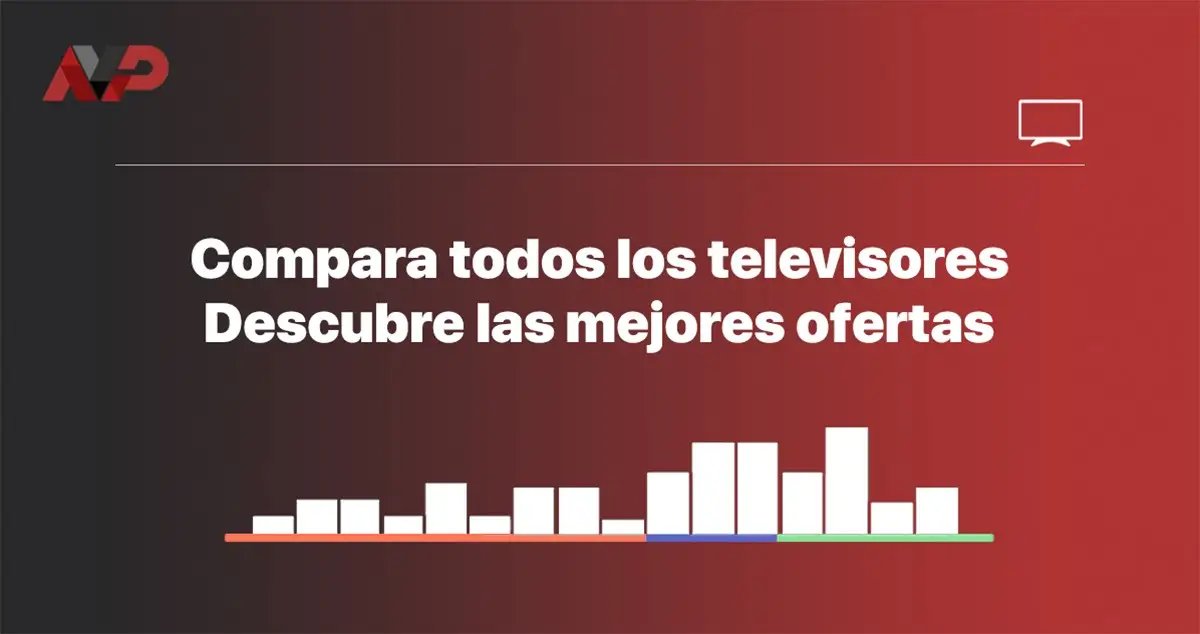Instala la aplicación
How to install the app on iOS
Follow along with the video below to see how to install our site as a web app on your home screen.
Nota: This feature may not be available in some browsers.
Estás utilizando un navegador obsoleto. Puede que este u otros sitios no se muestren correctamente.
Debes actualizarlo o utilizar un navegador alternativo.
Debes actualizarlo o utilizar un navegador alternativo.
Reproductor M9702 (Clon Oppo UDP-203 - Chinoppo)
- Iniciador del tema Tocinillo
- Fecha de inicio
Pues eso es un problema.Nop, pero no es un problema si no que se reporta así y realmente está sacándolo bien.
Eso si, con la update de julio varios discos no me funcionan (Alita, Aquaman) etc
Siendo así me mantengo a la espera.
Apuntado, pero condicionado a que se solucione.
moremodey01
Miembro 480p
- Registrado
- 25 Julio 2020
google translate:
Hola, hemos lanzado un firmware con Autoscript para m9702 V3 en AVForum, así como el código fuente y los procedimientos para crear su propio firmware.
here : https://www.avforums.com/threads/the-ultimate-oppo-media-device.2207229/post-28261417
Estamos buscando el firmware ruso ahora para tener la función de fondo de pantalla y, en general, crear un pequeño equipo para mejorar aún más el firmware. Si los desarrolladores aquí están interesados, por favor envíenme un mensaje aquí o en Avforum.
Publicación original
English
hi we have released a firmware with Autoscript for m9702 V3 on AVForum as well as the source code and procedures to create your own firmware.
We are looking for the Russian firmware now to have the wallpaper feature, and generally to create a small team to further improve the firmware. i fthe developpers here are interested please pm me here or in Avforum .
Original post
Hola, hemos lanzado un firmware con Autoscript para m9702 V3 en AVForum, así como el código fuente y los procedimientos para crear su propio firmware.
here : https://www.avforums.com/threads/the-ultimate-oppo-media-device.2207229/post-28261417
Estamos buscando el firmware ruso ahora para tener la función de fondo de pantalla y, en general, crear un pequeño equipo para mejorar aún más el firmware. Si los desarrolladores aquí están interesados, por favor envíenme un mensaje aquí o en Avforum.
Publicación original
English
hi we have released a firmware with Autoscript for m9702 V3 on AVForum as well as the source code and procedures to create your own firmware.
We are looking for the Russian firmware now to have the wallpaper feature, and generally to create a small team to further improve the firmware. i fthe developpers here are interested please pm me here or in Avforum .
Original post
Hi
I wanted initially to wait for a external nand clip to backup my own m9702 nand and release the tool/procedure but unfortunatly my order has been lost and i m waiting for month to get it now
We have been working with a few guys here (and there) to release a free jailbreak for oppo 203 and also enable AutoScript on m9702.
We have already release a tool a bit earlier to parse the firmware and give the basic instruction on how to enable Autoscript.
As the avp spanish forum is planning on releasing a firmware with autoscript, lets already release that part + the source code of the tool that was used.
the firmware can be downloaded from here : 142.42 MB file on MEGA
Once downloaded install it with mtktool and then do whatever you want with autoscript
this firmware will work only with m9702 V3 unit with blue background, upon @haule those with a guitar background are using a different key.
So people with the guitar background can wait a few more days until the free jailbreak is released.
If some people wants to create their own firmware here is how they can do it .
#Download the sony bdp toolkit from here : 639.4 KB file on MEGA or here : Project BDP
#Download the original m9702 firmware with Rong keys from here : http://www.bd-mod.com/OPPO65-0131RRR.rar
#Download the source code of our sh*tty tool from here ; 15.4 KB file on MEGA
#unrar the firmware package
unrar x OPPO65-0131RRR.rar
cd OPPO65-0131/UPG/
#compile the tool
gcc -m32 m9702_tool.c -o m9702_tool
#optionnaly dump the firmare and nand partition layout
./m9702_tool MAIN20XCN.bin
#we can extract the partition as well with the tool but better use binwalk as it is parsing the root_fs size
apt install binwalk
binwalk -e MAIN20XCN.bin
#the rootfs where the player program is located is in the file _MAIN20XCN.bin.extracted/135CB00.squashfs
#and the extracted files are in the folder _MAIN20XCN.bin.extracted/squashfs-root
# in theory we could simply do a mksquashfs squashfs-root new_root_fs
#but the dev from the sony bdp project did a better job of patching the original squashfs-tools package
#to perfectly respect the original format that can differ in compression and other header values.
#For this uncomporess bdp-s390.tar.gz
tar -zvxf bdp-s390.tar.gz
#compil the patched squashfs-tool (i had to use ubuntu 18.04 for this)
cd squashfs4.2/squashfs-tools
make clean
make
#optionnaly clean previous traces
rm refile.bin
rm -Rf extract
#extract the partition
./REsquashfs -d extract xxx-squash.bin
#now you can edit the files,
# take care that while the root partition on nand is 200MB the size in the firmware is around 110 Mb and almost full.
# so you cant really add lots of file
#we could in theory adapt the tool to increase the size and then recalculate the BIT offsets, well it is released open source so anybody motivated can try
# for instance to reenable autoscript , edit the string /mnt/xxxx/Autoscript at offset 0xfe110e in the file extract/usr/local/bin/bdpprog.1 to /mnt/sda1/Autoscript
#once all the modification are done , recreate the patched rootfs partition like this :
./REsquashfs2 extract new_rootfs
#keep smashing enter or edit the code to remove that boring priompt
#now one can create the new firmware with the tool like this
./m9702_tool MAIN20XCN.bin -u new_rootfs
#the new firmware is located in the file MAIN20XCN.bin_patched.bin
#rename it back to MAIN20XCN.bin
#from there flash with the standard mtktool procedure
Hope it helps
- Registrado
- 18 Agosto 2018
I have the new firmware working universal for all M9702 and Oppo 203 and jailbreak! Thanks to @moremodey01 ones) user to share it.
All models of M9702 can upgrade (V2, V3, guitar/oppo wallpapers, etc.).
Jailbreak reamains
DOWNLOAD HERE --> https://mega.nz/file/IBIQzYiL#zuaht9v6bNgNENilyUnscAcI7vqUUeuFL8FCpuPVbKI
HOWTO --> https://www.avpasion.com/foro/t/reproductor-m9702-clon-oppo-udp-203-chinoppo.230/post-52333
All models of M9702 can upgrade (V2, V3, guitar/oppo wallpapers, etc.).
Jailbreak reamains
DOWNLOAD HERE --> https://mega.nz/file/IBIQzYiL#zuaht9v6bNgNENilyUnscAcI7vqUUeuFL8FCpuPVbKI
HOWTO --> https://www.avpasion.com/foro/t/reproductor-m9702-clon-oppo-udp-203-chinoppo.230/post-52333
Última edición:
manuel-gallego
Miembro 1080p
- Registrado
- 25 Abril 2019
Buenos días Tocinillo que trae diferente o mejora este firmware, un saludo y gracias.I have the new firmware (is not the same than @moremodey01 ones), MD5 is different.
All models of M9702 can upgrade (V2, V3, guitar/oppo wallpapers, etc.).
I'm authorited to upload the firmware. Jailbreak reamains
DOWNLOAD HERE --> https://mega.nz/file/tAhnmSqL#RvnMP_uZyxxwzhjr1AtsfITkNOqPbxHh4fhZevmAmyY
HOWTO --> https://products.groupdocs.app/view...f-8918-a120ffbb0bfd/Install.docx/#page-view-2
moremodey01
Miembro 480p
- Registrado
- 25 Julio 2020
I have the new firmware (is not the same than @moremodey01 ones), MD5 is different.
hi i just checked and it is exactly the same , 1 string /mnt/xxxx/Autoscript patched back to /mnt/sda1/Autoscript.
Do you have access to the Russian jailbreak firmware and can you share it ? so we can build a better firmware without activation and with wallpaper change ...
you can then use this tool we released to build a new firmware : https://mega.nz/file/UBZyRArD#Q71_05ziC_gStTYMoDNvRuomxs39QD83-YLg2JWulus
nichtdiemama
Miembro 1080i
- Registrado
- 15 Noviembre 2019
Hello Tocinillo,
is that correct...V3...copy UPG folder to the root of usb stick (FAT32 format)...and start update via device?
Can you find out whether the FW is also running on the Giec

is that correct...V3...copy UPG folder to the root of usb stick (FAT32 format)...and start update via device?
Can you find out whether the FW is also running on the Giec
rpelayo
Miembro UHD SDR
- Registrado
- 19 Abril 2019
Tengo 2 Chinoppos, uno con Guitarra y otro con fondos distintos.
Las instrucciones parecen claras, aunque se nota que son chinas.
No quiero ser el primero. Esperando que alguien actualice y nos cuente cosas del uso del Autoscript y cambio de fondos.
Las instrucciones parecen claras, aunque se nota que son chinas.
No quiero ser el primero. Esperando que alguien actualice y nos cuente cosas del uso del Autoscript y cambio de fondos.
- Registrado
- 18 Agosto 2018
Español Tutorial:
1) Conecta SOLO el USB Tipo A (donde pone Upgrade en el chinoppo, en la parter trasera) al PC. No conectes el cable de alimentación.
2) Descomprime el archivo rar a una nueva carpeta y navega a la carpeta OPPO65-0131 y ejecuta el archivo CH340 DRIVER.exe

Instálalo, si te da error pulsa en Uninstall y vuelve a darle a Install:

3) Una vez instalado correctamente, en un pendrive formateado a FAT32, copia en su interior la carpeta UPG (la encontrarás dentro de la carpeta OPPO65-0131).

Reinicia el PC.
4) Ahora si, conecta el cable de alimentación al M9702 pero NO LO ENCIENDAS TODAVÍA. En el PC, vuelve a la carpeta OPPO65-0131 y abre el programa MtkTool.exe .
Arriba de todo deberás ver 3 pestañas para saber que todo te lo ha detectado bien: MT8581 COM3/4(USB) 115200 (o X8). Ahora haz click en Browse y selecciona el archivo downgrade.bin y haz click en Upgrade. Inmediatamente pulsa el botón de encendido del mando a distancia del M9702.

Verás todo el proceso de flasheo del boot desde el 0% hasta el final, indicándose que todo ha ido bien con el mensaje Finished Time: XXX :

Ahora vuelve a pulsar el botón de apagado del mando a distancia para que se apague el M9702, pero no desconectes ningún otro cable. Conecta el pendrive al USB LATERAL DEL M9702.
5) Pulsa este icono:

6) Ahora pon el cursor del ratón sobre el espacio en blanco del recuadro ese, como si fueras a escribir algo. En este momento pulsa el botón ENTER del teclado pero no lo sueltes, mantenlo pulsado. Ahora, sin soltarlo, pulsa el botón de encendido del mando a distancia del M9702 para que se encienda. Al cabo de 3-4 segundos, suelta el botón ENTER y verás este texto:

7) Perfecto, ya casi acabamos. Vuelve a poner el cursor del ratón sobre el espacio en blanco del recuadro ese y escribe EXACTAMENTE estas palabras: upg usb be all y pulsa ENTER en tu teclado:

Empezará el flasheo del firmware, por favor no toques absolutamente nada hasta que termine. Cuando termine, verás un mensaje como este (última línea):

8) Apaga el M9702 desde el botón de encendido del mando a distancia y desconecta los cables. Hemos terminado
English HOWTO
1) Connect ONLY usb cable (type A into Upgrade port) to M9702 and then to the computer. Don't connect power supply cable.
2) Uncompress rar file to a new folder, navigate to folder OPPO65-0131 and then run CH340 DRIVER.exe

And install it (if the installer return an error, click on Uninstall first and then, again, click on Install:

3) After succesfull install, get a USB drive and format it to FAT32 . Copy inside the folder UPG (you can find it into the folder named OPPO65-0131)

Then restart computer.
4) Now connect power cord to M9702 but DON'T POWER ON IT. In your PC open OPPO65-0131 --> MtkTool.exe
Above all, you can see the MT8581 COM3/4(USB) 115200 (or X8) labels, all is ok. Now click on Browse, select downgrade.bin file and click Upgrade. Immediately power on M9702 (pulse power on button from remote control).

You can see all the process from 0% to 100% and Finished Time: XXX when the process finished:

Now power off again M9702 (just from remote control, press power on button again), but don't disconnect any cables. In this moment, plug in USB drive in the side of M9702.
5) Pulse this icon:

6) Now put your mouse in the blank space (near send) as if you were going to write something. In this moment, pulse ENTER key in your keyboard and hold on. With the ENTER key holded on, power on M9702 (pulse power on button from remote control). After 3-4 seconds, release enter key. You can see this text:

7) Nice, finally mouse in the blank space (near send) and write EXACTLY this words: upg usb be all and pulse ENTER in your keyboard:

Flash firmware will start, please don't touch nothing until process finish. Whe the process finished, you can see message like this:

8) You can poweroff M9702 and disconnect from PC. Process finished
1) Conecta SOLO el USB Tipo A (donde pone Upgrade en el chinoppo, en la parter trasera) al PC. No conectes el cable de alimentación.
2) Descomprime el archivo rar a una nueva carpeta y navega a la carpeta OPPO65-0131 y ejecuta el archivo CH340 DRIVER.exe
Instálalo, si te da error pulsa en Uninstall y vuelve a darle a Install:
3) Una vez instalado correctamente, en un pendrive formateado a FAT32, copia en su interior la carpeta UPG (la encontrarás dentro de la carpeta OPPO65-0131).
Reinicia el PC.
4) Ahora si, conecta el cable de alimentación al M9702 pero NO LO ENCIENDAS TODAVÍA. En el PC, vuelve a la carpeta OPPO65-0131 y abre el programa MtkTool.exe .
Arriba de todo deberás ver 3 pestañas para saber que todo te lo ha detectado bien: MT8581 COM3/4(USB) 115200 (o X8). Ahora haz click en Browse y selecciona el archivo downgrade.bin y haz click en Upgrade. Inmediatamente pulsa el botón de encendido del mando a distancia del M9702.
Verás todo el proceso de flasheo del boot desde el 0% hasta el final, indicándose que todo ha ido bien con el mensaje Finished Time: XXX :
Ahora vuelve a pulsar el botón de apagado del mando a distancia para que se apague el M9702, pero no desconectes ningún otro cable. Conecta el pendrive al USB LATERAL DEL M9702.
5) Pulsa este icono:
6) Ahora pon el cursor del ratón sobre el espacio en blanco del recuadro ese, como si fueras a escribir algo. En este momento pulsa el botón ENTER del teclado pero no lo sueltes, mantenlo pulsado. Ahora, sin soltarlo, pulsa el botón de encendido del mando a distancia del M9702 para que se encienda. Al cabo de 3-4 segundos, suelta el botón ENTER y verás este texto:
7) Perfecto, ya casi acabamos. Vuelve a poner el cursor del ratón sobre el espacio en blanco del recuadro ese y escribe EXACTAMENTE estas palabras: upg usb be all y pulsa ENTER en tu teclado:
Empezará el flasheo del firmware, por favor no toques absolutamente nada hasta que termine. Cuando termine, verás un mensaje como este (última línea):
8) Apaga el M9702 desde el botón de encendido del mando a distancia y desconecta los cables. Hemos terminado
English HOWTO
1) Connect ONLY usb cable (type A into Upgrade port) to M9702 and then to the computer. Don't connect power supply cable.
2) Uncompress rar file to a new folder, navigate to folder OPPO65-0131 and then run CH340 DRIVER.exe
And install it (if the installer return an error, click on Uninstall first and then, again, click on Install:
3) After succesfull install, get a USB drive and format it to FAT32 . Copy inside the folder UPG (you can find it into the folder named OPPO65-0131)
Then restart computer.
4) Now connect power cord to M9702 but DON'T POWER ON IT. In your PC open OPPO65-0131 --> MtkTool.exe
Above all, you can see the MT8581 COM3/4(USB) 115200 (or X8) labels, all is ok. Now click on Browse, select downgrade.bin file and click Upgrade. Immediately power on M9702 (pulse power on button from remote control).
You can see all the process from 0% to 100% and Finished Time: XXX when the process finished:
Now power off again M9702 (just from remote control, press power on button again), but don't disconnect any cables. In this moment, plug in USB drive in the side of M9702.
5) Pulse this icon:
6) Now put your mouse in the blank space (near send) as if you were going to write something. In this moment, pulse ENTER key in your keyboard and hold on. With the ENTER key holded on, power on M9702 (pulse power on button from remote control). After 3-4 seconds, release enter key. You can see this text:
7) Nice, finally mouse in the blank space (near send) and write EXACTLY this words: upg usb be all and pulse ENTER in your keyboard:
Flash firmware will start, please don't touch nothing until process finish. Whe the process finished, you can see message like this:
8) You can poweroff M9702 and disconnect from PC. Process finished
Última edición:
FilipeAmadeuO
Miembro 1080i
- Registrado
- 27 Agosto 2019
@Tocinillo
What are the improvements of this new firmware ?
What are the improvements of this new firmware ?
S
Soprano87
Invitado
Hola buenas,
2 preguntas. Que aporta este nuevo firmware al M9702
Y, se sabe algo de cuando podría estar listo el 9205B?
Muchas gracias de antemano
Un saludo!
2 preguntas. Que aporta este nuevo firmware al M9702
Y, se sabe algo de cuando podría estar listo el 9205B?
Muchas gracias de antemano
Un saludo!
Última edición por un moderador:
S
Soprano87
Invitado
Y del Clon del Oppo 205 con Óptico, de momento sin noticias no?
Es que eso puede ser un pepino de cacharro que me liberaría de varios! ?
Es que eso puede ser un pepino de cacharro que me liberaría de varios! ?
S
Soprano87
Invitado
Muchas gracias Toci!Finales de agosto como pronto.
Estás siempre a todo!
Un saludo!
ATN40
Miembro 1080p
- Registrado
- 4 Mayo 2020
Hola Tocinillo, no seria importante sacar una backup (el programita parece que viene preparado para tal fin) de nuestro firmware antes de empezar cualquier proceso de escritura en el firmware?Español TUTORIAL:
1) Conecta SOLO el USB Tipo A (donde pone Upgrade en el chinoppo, en la parter trasera) al PC. No conectes el cable de alimentación.
2) Descomprime el archivo rar a una nueva carpeta y navega a la carpeta OPPO65-0131FOR9702 y ejecuta el archivo CH340 DRIVER.exe
Ver el archivos adjunto 4409
Instálalo, si te da error pulsa en Uninstall y vuelve a darle a Install:
Ver el archivos adjunto 4408
3) Una vez instalado correctamente, en un pendrive formateado a FAT32, copia en su interior la carpeta UPG (la encontrarás dentro de la carpeta OPPO65-0131FOR9702).
Ver el archivos adjunto 4407
Reinicia el PC.
4) Ahora si, conecta el cable de alimentación al M9702 pero NO LO ENCIENDAS TODAVÍA. En el PC, vuelve a la carpeta OPPO65-0131FOR9702 y abre el programa MtkTool.exe .
Arriba de todo deberás ver 3 pestañas para saber que todo te lo ha detectado bien: MT8581 COM3/4(USB) 115200 X8. Ahora haz click en Browse y selecciona el archivo downgrade.bin y haz click en Upgrade. Inmediatamente pulsa el botón de encendido del mando a distancia del M9702.
Ver el archivos adjunto 4400
Verás todo el proceso de flasheo del boot desde el 0% hasta el final, indicándose que todo ha ido bien con el mensaje Finished Time: XXX :
Ver el archivos adjunto 4410
Ahora vuelve a pulsar el botón de apagado del mando a distancia para que se apague el M9702, pero no desconectes ningún otro cable. Conecta el pendrive al USB LATERAL DEL M9702.
5) Pulsa este icono:
Ver el archivos adjunto 4404
6) Ahora pon el cursor del ratón sobre el espacio en blanco del recuadro ese, como si fueras a escribir algo. En este momento pulsa el botón ENTER del teclado pero no lo sueltes, mantenlo pulsado. Ahora, sin soltarlo, pulsa el botón de encendido del mando a distancia del M9702 para que se encienda. Al cabo de 3-4 segundos, suelta el botón ENTER y verás este texto:
Ver el archivos adjunto 4403
7) Perfecto, ya casi acabamos. Vuelve a poner el cursor del ratón sobre el espacio en blanco del recuadro ese y escribe EXACTAMENTE estas palabras: upg usb be all y pulsa ENTER en tu teclado:
Ver el archivos adjunto 4406
Empezará el flasheo del firmware, por favor no toques absolutamente nada hasta que termine. Cuando termine, verás un mensaje como este (última línea):
Ver el archivos adjunto 4405
8) Apaga el M9702 desde el botón de encendido del mando a distancia y desconecta los cables. Hemos terminado
English HOWTO:
1) Connect ONLY usb cable (type A into Upgrade port) to M9702 and then to the computer. Don't connect power supply cable.
2) Uncompress rar file to a new folder, navigate to folder OPPO65-0131FOR9702 and then run CH340 DRIVER.exe
Ver el archivos adjunto 4409
And install it (if the installer return an error, click on Uninstall first and then, again, click on Install:
Ver el archivos adjunto 4408
3) After succesfull install, get a USB drive and format it to FAT32 . Copy inside the folder UPG (you can find it into the folder named OPPO65-0131FOR9702)
Ver el archivos adjunto 4407
Then restart computer.
4) Now connect power cord to M9702 but DON'T POWER ON IT. In your PC open OPPO65-0131FOR9702 --> MtkTool.exe
Above all, you can see the MT8581 COM3/4(USB) 115200 X8 labels, all is ok. Now click on Browse, select downgrade.bin file and click Upgrade. Immediately power on M9702 (pulse power on button from remote control).
Ver el archivos adjunto 4400
You can see all the process from 0% to 100% and Finished Time: XXX when the process finished:
Ver el archivos adjunto 4410
Now power off again M9702 (just from remote control, press power on button again), but don't disconnect any cables. In this moment, plug in USB drive in the side of M9702.
5) Pulse this icon:
Ver el archivos adjunto 4404
6) Now put your mouse in the blank space (near send) as if you were going to write something. In this moment, pulse ENTER key in your keyboard and hold on. With the ENTER key holded on, power on M9702 (pulse power on button from remote control). After 3-4 seconds, release enter key. You can see this text:
Ver el archivos adjunto 4403
7) Nice, finally mouse in the blank space (near send) and write EXACTLY this words: upg usb be all and pulse ENTER in your keyboard:
Ver el archivos adjunto 4406
Flash firmware will start, please don't touch nothing until process finish. Whe the process finished, you can see message like this:
Ver el archivos adjunto 4405
8) You can poweroff M9702 and disconnect from PC. Process finished
yo también en su día tuve mala experiencia en actualización del firmware de un aparato ( un receptor satelite Phillis 6071 que me dejaron brick por actualizacion le metieron por error la del 6072 y me las tuve que maravillar para encontrar interface de comunicación con el receptor y firmware original de 6071)
por eso mi consejo seria a ver si se le puedes preguntar al chino si le podemos hacer copia al firmware (que nos diga por favor pasos de copia del firmware) de nuestro chinoopo. todo esto como medida de seguridad,
ya que has tenido mala suerte por mala especificación de las instrucciones ( en las tuyas ya esta mejor especificado y con experiencias) y nosotros podemos cometer o el mismo error u otros errores y quedarnos con el chinoopo en brick o perder el jail