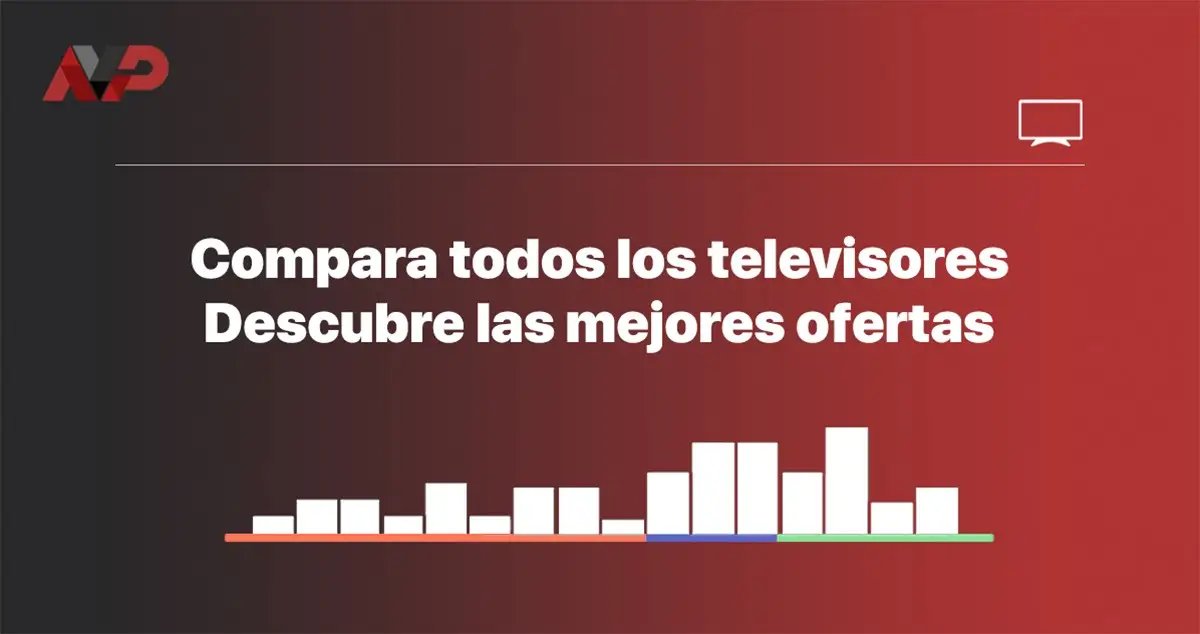I am using a QNAP NAS. My AutoScript below... there is no real difference for QNAP but here are some hints for QNAP...
- Set the QNAP to support SMB with minimal version as V1 and highest is V3
- I disabled the guest account
- I have an account created user1 with a password and it has permissions to access all the shares as Read Only
- follow the AutoScript instructions from the this thread
https://www.avforums.com/threads/the-ultimate-oppo-media-device.2207229/
- put the USB into the port on the left side. I didn't try the rear ports.
- make sure all your lower case and upper case are correct
- create the share directories on the USB stick in my case (Video and Tv)
- you will need to create the AutoScript directory and the files I have are AutoScript and AutoScript.TSS which are both the same inside the AutoScript directory on the USB
- when you test, comment out all the mappings and just leave the inted and telnetd
- boot up and see if you can telnet to the box. If not, something else is wrong and you need to correct that first
- once telnet works, you can confirm that autoScript is working fine, then start testing the directory mounting
Código:
#MTKAT 0.xx script
# Enable root login without password
CLI(CLI_exec echo root::0:0:root,,,:/root:/bin/sh >/etc/passwd)
# Start internet super-service daemon and wait 1 second
CLI(CLI_exec /usr/sbin/inetd &)
SLEEPMS(1000)
# Start telnet daemon and wait 5 seconds
CLI(CLI_exec /usr/sbin/telnetd &)
SLEEPMS(4000)
# Mount SMBv1 share(s). Note! Mount lines must not exceed 108 characters ----> |
CLI(CLI_exec mount.cifs //192.168.0.x/Video /mnt/sda1/Video -o user=user1,password=pass,ro)
SLEEPMS(1000)
CLI(CLI_exec mount.cifs //192.168.0.x/TV /mnt/sda1/TV -o user=user1,password=pass,ro)
SLEEPMS(1000)
# Create mount and process status reports to USB flash drive
CLI(CLI_exec mount > /mnt/sda1/mount.txt)
CLI(CLI_exec ps > /mnt/sda1/ps.txt)
# Commit filesystem caches to disk
CLI(CLI_exec sync)