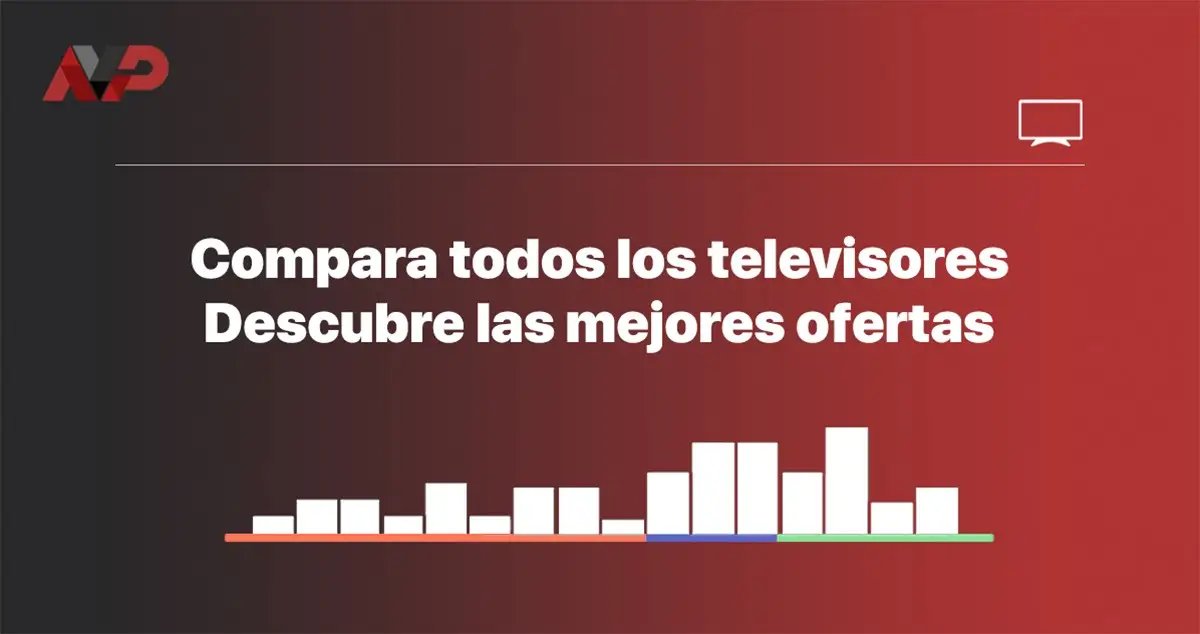El problema probablemente es del cliente de la tv, si no consigue ni intentar iniciar la peli no funciona xnoppo. Intenta hacerlo desde un movil y asi descartas que es un tema de rutasBuenas chicos, haber si me podéis echar una mano con esto.
Tengo montado en la Pi un Disco duro USB la biblioteca de Emby Server y quiero reproducir su contenido en la app de Emby en tv Android.
Desde Xnoppo todos los pasos me dan ok, pero cuando en la app de la tv voy a reproducir alguna película (todas las tengo en full ISO o carpetas en 4k) no reproduce ninguna, se queda cargando y vuelve con un mensaje de "too many errors giving up"
He seguido los pasos de la guía y creo que esta todo correcto.
Emby path: /home/pi/hdd1/Cine
Oppo path: /RASPBERRYPI/a/pi/hdd1/Cine
la librería Cine esta activada
Monitored Device esta en el UID de la TV
no se si es un problema de rutas con las librerías, las cuales me dan OK, es de permisos o que cosa puede ser.
Ayuda por favor y feliz año a todos.
Instala la aplicación
How to install the app on iOS
Follow along with the video below to see how to install our site as a web app on your home screen.
Nota: This feature may not be available in some browsers.
Estás utilizando un navegador obsoleto. Puede que este u otros sitios no se muestren correctamente.
Debes actualizarlo o utilizar un navegador alternativo.
Debes actualizarlo o utilizar un navegador alternativo.
Tutorial Xnoppo: lo mejor de Emby en tu Oppo 203, 205 y chinoppo (clones M9702, M9201, M9203, M9205)
- Iniciador del tema Tocinillo
- Fecha de inicio
Creo que ya estas por el grupo de telegram, el problema es de smb y tendras que configurar esas dos rutas como se configura el “a” en el tuto.Hola de nuevo chicos, a ver si alguine me puede echar una mano. Estoy atascado en el paso 6, en mi caso tengo Raspberry pi 4 y dos discos duros conectados a ella y compartiendo las carpetas a través de samba y configurado el server de emby con una carpeta de películas de uno de estos discos duros. La ruta de la carpeta para acceder en el chinoppo es /RASPBERRYPI/Nas1/NAS/peliculas 4k lo pongo así tal cual en el apartado 6 y siempre me da error, prueba de montaje fallida, yo no tengo drive tengo los discos por samba a través de la pi 4 por lo que no puedo seguir la ruta /RASPBERRYPI/a/rutadelascarpetasacompartir. Alguien que tenga idea de donde puede estar el fallo. Como dato extra la ruta en la configuracín de emby es /media/pi/Discoduro1/NAS/peliculas 4k. A ver si me podéis ayudar que llevo horas en este punto y es lo que me queda para terminar, gracias un saludo.
Y tienes la tele como monitored device en el configurador?Solucionado: Borre el cliente y volví a instalar todo de nuevo.
Buen Dia
Excelente software, requiero una pequeña ayuda.
Casi todo ya funcionando, desde la App de mi Celular Android y la tablet funciona todo perfecto, pero cuando uso la app de mi Tv Lg oled B7 hace como que intentara cargar, se queda en negro y después sale PLAYBACK ERROR. El configurador Xnoppo pasa todos los test. La Tv tiene Emby Theather 1.0.24
- Registrado
- 18 Agosto 2018
Yes, I have it working perfectly.
Acabo de añadir un nuevo apartado a la guía (os lo dejo aquí) para las rutas mayores de 255 caracteres que es el límite del smb1, además he modificado una cosa de los ajustes de smb de Synology y el el método para que arranque al inicio:
9. Otros
Es posible que la ruta os de error al lanzarlo con Xnoppo si es demasiado larga (más de 255 caracteres que es lo que soporta SMB); para comprobarlo podéis usar este program (para Windows): https://www.softpedia.com/get/System/File-Management/Path-Length-Checker.shtml#download
Lo abrís y donde pone Starting Directory le poneis la ruta de los archivos que se ven en samba desde Windows (en mi caso, por ejemplo, sería: \\synology\Peliculas 4K en caracteres minimos poned 220 o 230 para no ir "tan justos" pulsais en Get Path lenghts... así os dirá cuantos caracteres tiene la ruta:

Y listo, cambiad el nombre de los archivos que superen los 250-255 caracteres y ya irán.
Acabo de añadir un nuevo apartado a la guía (os lo dejo aquí) para las rutas mayores de 255 caracteres que es el límite del smb1, además he modificado una cosa de los ajustes de smb de Synology y el el método para que arranque al inicio:
9. Otros
Es posible que la ruta os de error al lanzarlo con Xnoppo si es demasiado larga (más de 255 caracteres que es lo que soporta SMB); para comprobarlo podéis usar este program (para Windows): https://www.softpedia.com/get/System/File-Management/Path-Length-Checker.shtml#download
Lo abrís y donde pone Starting Directory le poneis la ruta de los archivos que se ven en samba desde Windows (en mi caso, por ejemplo, sería: \\synology\Peliculas 4K en caracteres minimos poned 220 o 230 para no ir "tan justos" pulsais en Get Path lenghts... así os dirá cuantos caracteres tiene la ruta:
Y listo, cambiad el nombre de los archivos que superen los 250-255 caracteres y ya irán.
vegastimon
Miembro 720p
- Registrado
- 25 Febrero 2020
Pues esto no va ir de put...adre para todas las pelis que tengo ? ya tengo los tres nuevos discos renombrados y ya están en marcha con pelis
Última edición:
need some help with the setup of Emby/Xnoppo
I have problems at this part:
"Then the configurator will take us out the emby route of each of our libraries (that is, the route in which our
multimedia content is on our PC or NAS), and we will have to enter how the oppo sees that route. The route as the oppo sees it is the route that you follow when you access the multimedia content from the oppo by removing the Video step. This section of the configurator is the one that can give you the most problems if you enter the wrong routes, so take your time. We will illustrate this step with an example:
My library is on a windows 10 pc and i don't find how to configure it
What should I put in the path?
\\ DESKTOP-0DJLE2G this would be the pc in the network
C: \ Users \ Server\ Videos is the directory containing the media, the library in Emby called movies
the path for oppo to go through is than:
\\ DESKTOP-0DJLE2G \ C: \ Users \ Server \ Videos
Is this correct?
thanks for the advice
I have problems at this part:
"Then the configurator will take us out the emby route of each of our libraries (that is, the route in which our
multimedia content is on our PC or NAS), and we will have to enter how the oppo sees that route. The route as the oppo sees it is the route that you follow when you access the multimedia content from the oppo by removing the Video step. This section of the configurator is the one that can give you the most problems if you enter the wrong routes, so take your time. We will illustrate this step with an example:
My library is on a windows 10 pc and i don't find how to configure it
What should I put in the path?
\\ DESKTOP-0DJLE2G this would be the pc in the network
C: \ Users \ Server\ Videos is the directory containing the media, the library in Emby called movies
the path for oppo to go through is than:
\\ DESKTOP-0DJLE2G \ C: \ Users \ Server \ Videos
Is this correct?
thanks for the advice
That depends on your shared folder. When you go to the oppo -> net, you see \\ DESKTOP-0DJLE2G and navigate to ->video—> the next folder is your shared folder maybe server or videos unless you shared your entire c$need some help with the setup of Emby/Xnoppo
I have problems at this part:
"Then the configurator will take us out the emby route of each of our libraries (that is, the route in which our
multimedia content is on our PC or NAS), and we will have to enter how the oppo sees that route. The route as the oppo sees it is the route that you follow when you access the multimedia content from the oppo by removing the Video step. This section of the configurator is the one that can give you the most problems if you enter the wrong routes, so take your time. We will illustrate this step with an example:
My library is on a windows 10 pc and i don't find how to configure it
What should I put in the path?
\\ DESKTOP-0DJLE2G this would be the pc in the network
C: \ Users \ Server\ Videos is the directory containing the media, the library in Emby called movies
the path for oppo to go through is than:
\\ DESKTOP-0DJLE2G \ C: \ Users \ Server \ Videos
Is this correct?
thanks for the advice
in case is Server, then the answer would be \\ DESKTOP-0DJLE2G\Server\Videos
Instalado en una tarde y funcionando perfectamente.
Muchas gracias a todos los implicados que lo han hecho posible.
Aprovecho para hacer una consulta.
En el proceso escogí la opción de que al detener la película (stop) se apagase el reproductor.
Es posible cambiarlo sin volver a hacer todo??
Muchas gracias a todos los implicados que lo han hecho posible.
Aprovecho para hacer una consulta.
En el proceso escogí la opción de que al detener la película (stop) se apagase el reproductor.
Es posible cambiarlo sin volver a hacer todo??
- Registrado
- 18 Agosto 2018
Si, puedes abrir el config (el archivo) con un editor de textos y cambias esa opción del yes al no.Instalado en una tarde y funcionando perfectamente.
Muchas gracias a todos los implicados que lo han hecho posible.
Aprovecho para hacer una consulta.
En el proceso escogí la opción de que al detener la película (stop) se apagase el reproductor.
Es posible cambiarlo sin volver a hacer todo??
Muchas gracias por la contestación.Si, puedes abrir el config (el archivo) con un editor de textos y cambias esa opción del yes al no.
Entiendo que donde dice "AV_Always_ON": false, será poner "AV_Always_ON": true,
Y una última duda. Para añadir nuevas librerías a Emby sí que habrá que pasar obligatoriamente por el configurador, no?
PD.- Enviada pequeña donación a @Siberian. Su trabajo bien lo merece.
My library is on a windows 10 pc and i don't find how to configure it
What should I put in the path?
\\ DESKTOP-0DJLE2G this would be the pc in the network
C: \ Users \ Server \ Videos is the directory containing the media, the library in Emby called movies
the path for oppo to go through is than:
\\ DESKTOP-0DJLE2G \ C: \ Users \ Server \ Videos
Is this correct?
or should i keep c: out?
What should I put in the path?
\\ DESKTOP-0DJLE2G this would be the pc in the network
C: \ Users \ Server \ Videos is the directory containing the media, the library in Emby called movies
the path for oppo to go through is than:
\\ DESKTOP-0DJLE2G \ C: \ Users \ Server \ Videos
Is this correct?
or should i keep c: out?
Pues casi me espero a ver las novedades antes de meterme a ello.
Gracias.
- Registrado
- 18 Agosto 2018
My library is on a windows 10 pc and i don't find how to configure it
What should I put in the path?
\\ DESKTOP-0DJLE2G this would be the pc in the network
C: \ Users \ Server \ Videos is the directory containing the media, the library in Emby called movies
the path for oppo to go through is than:
\\ DESKTOP-0DJLE2G \ C: \ Users \ Server \ Videos
Is this correct?
or should i keep c: out?
Go the the oppo and write exactly the path. The most probably:
Network --> DESKTOP-0DJLE2G --> Video --> ....
Hello,Go the the oppo and write exactly the path. The most probably:
Network --> DESKTOP-0DJLE2G --> Video --> ....
I already edit the config file
something goes wrong with using the setup script.
it puts extra \\ to the front and misplaces one at the drive.
got it working
thank you kindly
muchas gracias por la respuesta @SiberianPuedes hacer un script .sh con ese comando y ponerlo en el arranque igual que se explica en el tuto para el proceso xnoppo
ya he hecho el script y me arranca de inicio la cuenta de google ,acto seguido he realizado la instalacion de xnoppo y tengo todo funcionando,una maravilla.
Última edición:
Maldinii
Miembro 1080p
- Registrado
- 6 Diciembre 2020
Soprano, conseguiste solucionarlo, me pasa igual que a ti, es raro porque una demo me lo inicia desde la tv, pero un full carpetas o iso nada, pero desde el móvil perfecto.Ya lo cambie por la opción de Emby de TV.
Sigo igual, me va perfecto desde la app del movil pero no desde el televisor...
El full o iso no te lo inicia porque da error en la tele?Soprano, conseguiste solucionarlo, me pasa igual que a ti, es raro porque una demo me lo inicia desde la tv, pero un full carpetas o iso nada, pero desde el móvil perfecto.
Maldinii
Miembro 1080p
- Registrado
- 6 Diciembre 2020
Lo he conseguido, simplemente reinstalé emby server en windows y borrando todas las carpetas y ya me lo inicia!! gracias por tu gran labor crack, es una pasada.El full o iso no te lo inicia porque da error en la tele?
Me salía el mensaje no tienes disponible ninguna calidad por ahora en emby.