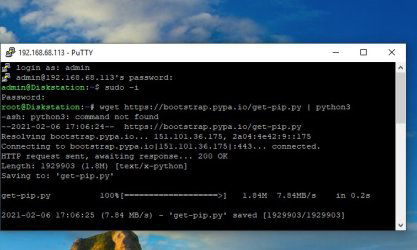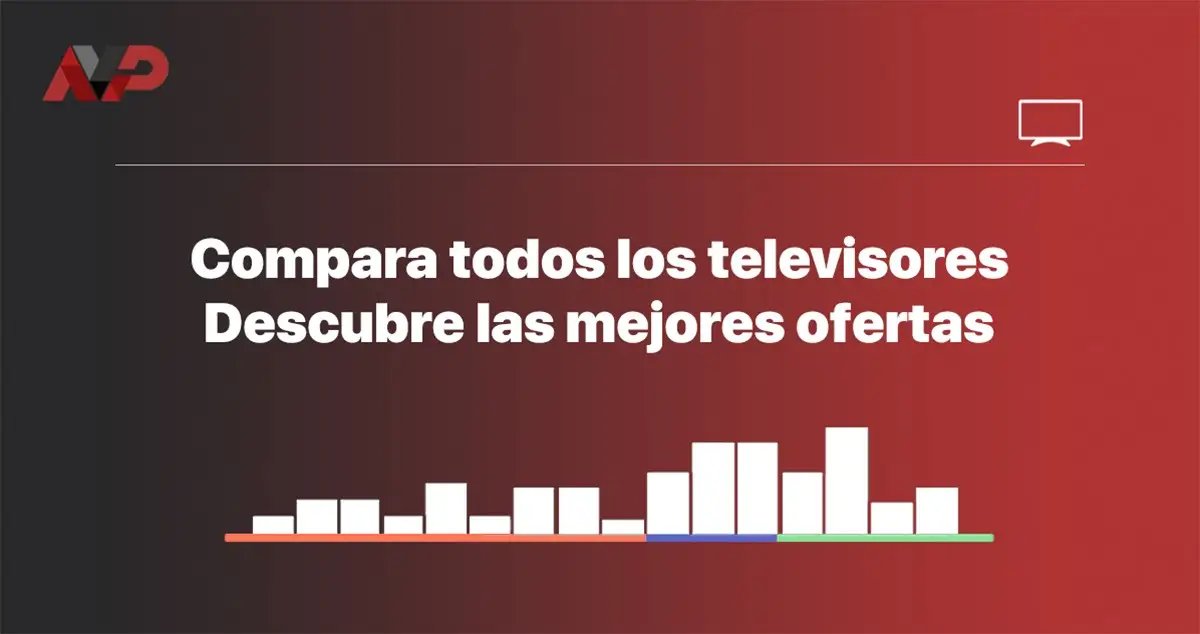Instala la aplicación
How to install the app on iOS
Follow along with the video below to see how to install our site as a web app on your home screen.
Nota: This feature may not be available in some browsers.
Estás utilizando un navegador obsoleto. Puede que este u otros sitios no se muestren correctamente.
Debes actualizarlo o utilizar un navegador alternativo.
Debes actualizarlo o utilizar un navegador alternativo.
Tutorial Xnoppo: lo mejor de Emby en tu Oppo 203, 205 y chinoppo (clones M9702, M9201, M9203, M9205)
- Iniciador del tema Tocinillo
- Fecha de inicio
Kritjuu
Miembro 480p
- Registrado
- 2 Febrero 2021
- Ubicación
- Herkenbosch, Netherlands
Can someone help please? I did the Xnoppo configuration again, but no luck. Only streaming from Oppo DLNA works for mkv files. But when I select Xnoppo -Emby Xnoppo on my tablet no play at all. What can I do?
i'd recommend you to delete your xnoppo folder and start the tutorial from the beginning. double check every step, it should work you perfectly.Can someone help please? I did the Xnoppo configuration again, but no luck. Only streaming from Oppo DLNA works for mkv files. But when I select Xnoppo -Emby Xnoppo on my tablet no play at all. What can I do?
good luck!
LG is the only supported TV right now because all the developers have LG TV'sIs Sony TV will supported on version 2?
Cheers!
Probably a problem with the paths, check you have them correctly setupCan someone help please? I did the Xnoppo configuration again, but no luck. Only streaming from Oppo DLNA works for mkv files. But when I select Xnoppo -Emby Xnoppo on my tablet no play at all. What can I do?
Kritjuu
Miembro 480p
- Registrado
- 2 Febrero 2021
- Ubicación
- Herkenbosch, Netherlands
Thanks for your answer. I started from scratch again with the new 2.0 version. Error with this command: wget https://bootstrap.pypa.io/get-pip.py | python3. Respons was: -ash: python3: command not found.Probably a problem with the paths, check you have them correctly setup
Archivos adjuntos
Kritjuu
Miembro 480p
- Registrado
- 2 Febrero 2021
- Ubicación
- Herkenbosch, Netherlands
Thank you. I deleted everything and started all over with the new version 2.0. Everything works perfectly now. Also the iso and bluray folders. The only thing is this: My bluray folders are in a AVCHD folder. But movie is not recognised by the scraper of Emby. Is there a solution for this?i'd recommend you to delete your xnoppo folder and start the tutorial from the beginning. double check every step, it should work you perfectly.
good luck!
yeah. go to the movie, on the top menu click on MORE and then on identify. type the name of the movie and then ok.Thank you. I deleted everything and started all over with the new version 2.0. Everything works perfectly now. Also the iso and bluray folders. The only thing is this: My bluray folders are in a AVCHD folder. But movie is not recognised by the scraper of Emby. Is there a solution for this?
Hola.
Estoy intentando instalar la V2 y tengo una duda.
Donde se dice:
A qué IP se refiere? A la del NAS?
La verdad es que he probado todas y en todas me da error.
Gracias.
Estoy intentando instalar la V2 y tengo una duda.
Donde se dice:
6.1.- Configuración inicial
Con el oppo encendido, la televisión encendida y el emby abierto, abrid en el ordenador un navegador y acceded a la dirección: http://ipdevuestroservidor:8090/emby_conf.html
A qué IP se refiere? A la del NAS?
La verdad es que he probado todas y en todas me da error.
Gracias.
Lambruzo
Miembro 1080p
- Registrado
- 4 Julio 2019
Donde hayas instalado xnoppo , supongo que en tu caso la del NASHola.
Estoy intentando instalar la V2 y tengo una duda.
Donde se dice:
A qué IP se refiere? A la del NAS?
La verdad es que he probado todas y en todas me da error.
Gracias.
Pues he vuelto a instalar todo desde cero y me vuelvo a atascar en el mismo sitio. Comentar que lo tengo instalado en NAS Synology y que la anterior versión me funcionaba perfectamente.
Todo va bien (o eso creo) hasta la configuración de Xnoppo. Cuando envío el comando
"nohup /volume1/@appstore/python3/usr/bin/python3.7 /volume1/xnoppo/emby_xnoppo_client.py > /dev/null 2>&1 &"
la respuesta de putty es= [1] 23800 (el número va variando cada vez que mando el comando).
Después voy al navegador copio "http://ipdemiservidor:8090/emby_conf.html" pero no me carga la página.
Alguna idea??
Gracias.
Todo va bien (o eso creo) hasta la configuración de Xnoppo. Cuando envío el comando
"nohup /volume1/@appstore/python3/usr/bin/python3.7 /volume1/xnoppo/emby_xnoppo_client.py > /dev/null 2>&1 &"
la respuesta de putty es= [1] 23800 (el número va variando cada vez que mando el comando).
Después voy al navegador copio "http://ipdemiservidor:8090/emby_conf.html" pero no me carga la página.
Alguna idea??
Gracias.
Kritjuu
Miembro 480p
- Registrado
- 2 Febrero 2021
- Ubicación
- Herkenbosch, Netherlands
Myserver ip is adres of your Emby server. (synology)
- Registrado
- 18 Agosto 2018
Pues he vuelto a instalar todo desde cero y me vuelvo a atascar en el mismo sitio. Comentar que lo tengo instalado en NAS Synology y que la anterior versión me funcionaba perfectamente.
Todo va bien (o eso creo) hasta la configuración de Xnoppo. Cuando envío el comando
"nohup /volume1/@appstore/python3/usr/bin/python3.7 /volume1/xnoppo/emby_xnoppo_client.py > /dev/null 2>&1 &"
la respuesta de putty es= [1] 23800 (el número va variando cada vez que mando el comando).
Después voy al navegador copio "http://ipdemiservidor:8090/emby_conf.html" pero no me carga la página.
Alguna idea??
Gracias.
¿Has instalado el nuevo psutil que hace falta para la versión 2.0? En la guía lo tienes explicado.
He vuelto a reiniciar todo el proceso por enésima vez y no soy capaz de pasar del mismo sitio de siempre.
- Reinstalo Python 3 (añadiendo repositorio)
- Envío los comandos indicados con resultado satisfactorio en todos los casos.
- Instalo Emby (añadiendo repositorio)
- Reviso configuración de Samba (compruebo navegación en NAS).
- Creo carpeta compartida Xnoppo en NAS con sus correspondientes permisos.
- Descomprimo el zip en la carpeta creada y envío el comando indicado.
No sé si será aquí donde se produce el error. Os pongo la respuesta de Putty:

Inmediatamente después voy a configurar Xnoppo en web y ahí me quedo parado. La página no carga. La dirección que pongo es: "http://IP_DE_MI_NAS:8090/emby_conf.html"
Supongo que algo hago mal... pero no sé qué.
Gracias.
- Reinstalo Python 3 (añadiendo repositorio)
- Envío los comandos indicados con resultado satisfactorio en todos los casos.
- Instalo Emby (añadiendo repositorio)
- Reviso configuración de Samba (compruebo navegación en NAS).
- Creo carpeta compartida Xnoppo en NAS con sus correspondientes permisos.
- Descomprimo el zip en la carpeta creada y envío el comando indicado.
No sé si será aquí donde se produce el error. Os pongo la respuesta de Putty:
Inmediatamente después voy a configurar Xnoppo en web y ahí me quedo parado. La página no carga. La dirección que pongo es: "http://IP_DE_MI_NAS:8090/emby_conf.html"
Supongo que algo hago mal... pero no sé qué.
Gracias.
Sí.¿Has instalado el nuevo psutil que hace falta para la versión 2.0? En la guía lo tienes explicado.
He enviado todos los comandos indicados con resultado satisfactorio.
JMMJ
Miembro 480p
- Registrado
- 11 Noviembre 2019
Así estoy yo también compañero y tampoco entiendo que falla?Pues he vuelto a instalar todo desde cero y me vuelvo a atascar en el mismo sitio. Comentar que lo tengo instalado en NAS Synology y que la anterior versión me funcionaba perfectamente.
Todo va bien (o eso creo) hasta la configuración de Xnoppo. Cuando envío el comando
"nohup /volume1/@appstore/python3/usr/bin/python3.7 /volume1/xnoppo/emby_xnoppo_client.py > /dev/null 2>&1 &"
la respuesta de putty es= [1] 23800 (el número va variando cada vez que mando el comando).
Después voy al navegador copio "http://ipdemiservidor:8090/emby_conf.html" pero no me carga la página.
Alguna idea??
Gracias.
Raspberry Pi Imagen Configurada (Headless) también funciona como NAS?A proposito, nel caso qualcuno sia interessato, abbiamo già rilasciato sia il Pi4 configurato al 100% in SalonDigital (headless: con emby server, samba e le autorizzazioni felici, xnoppo, gid / pid, deluge, ecc., Vai come un MiniNAS ):
[URL unfurl = "true"] https://www.salondigital.es/raspberry-pi-4-modelo-4gb-memoria-ram-mini-pc.html [/ URL]
Come l'immagine già configurata con tutto (solo per il Pi4) non solo tutto da Xnoppo ma anche più cose relative a Kodi, ecc.:
[URL unfurl = "true"] https://www.salondigital.es/software/raspberry-pi-imagen-headless.html [/ URL]
Un saluto!
Si conecto mis discos duros al raspberry, ¿están colocados en mi red local?
Raspberry Pi Imagen Configurada (Headless) also works as a NAS?
If I connect my hard disks to the raspberry, are they placed in my local network?
Thnks
Últimos mensajes
-
-
-
-
Compro Samsung 55 QN90C o QN90D o QN90F
- Último: haiunparaiso
-
-