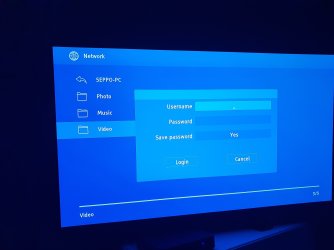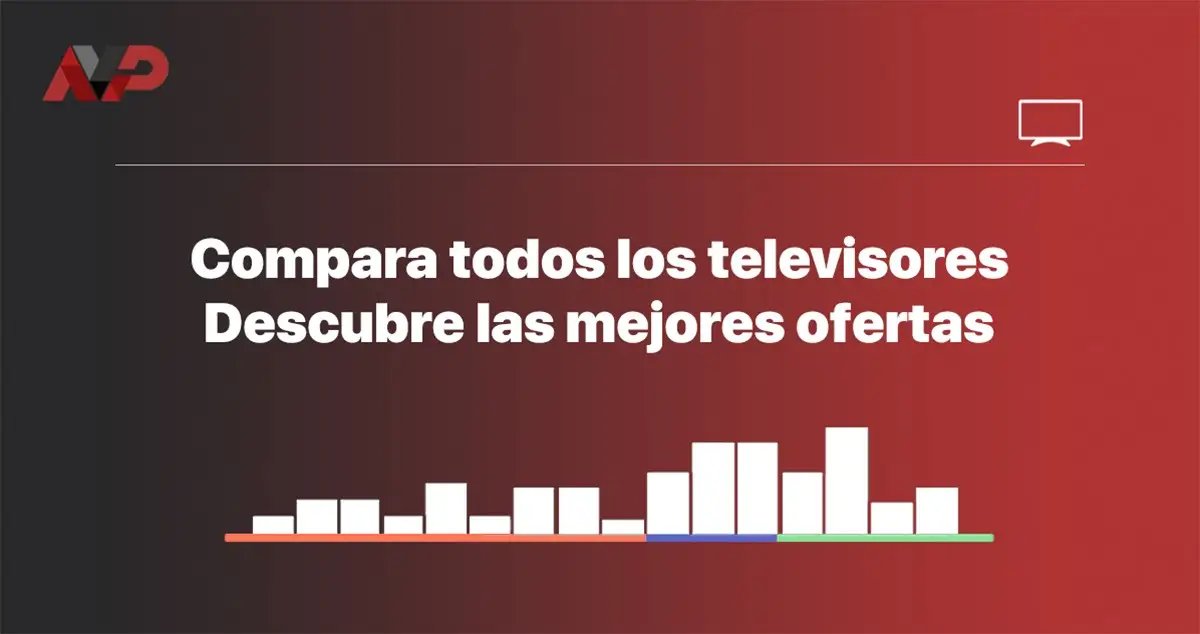trigeminus76
Miembro 480p
- Registrado
- 24 Agosto 2020
1. Is there a way to get Dolby Vision .mkv to work?
2. Does the player also support BD-lite menu, i.e. to select the film directly without having to go into the Disc menu?
2. Does the player also support BD-lite menu, i.e. to select the film directly without having to go into the Disc menu?