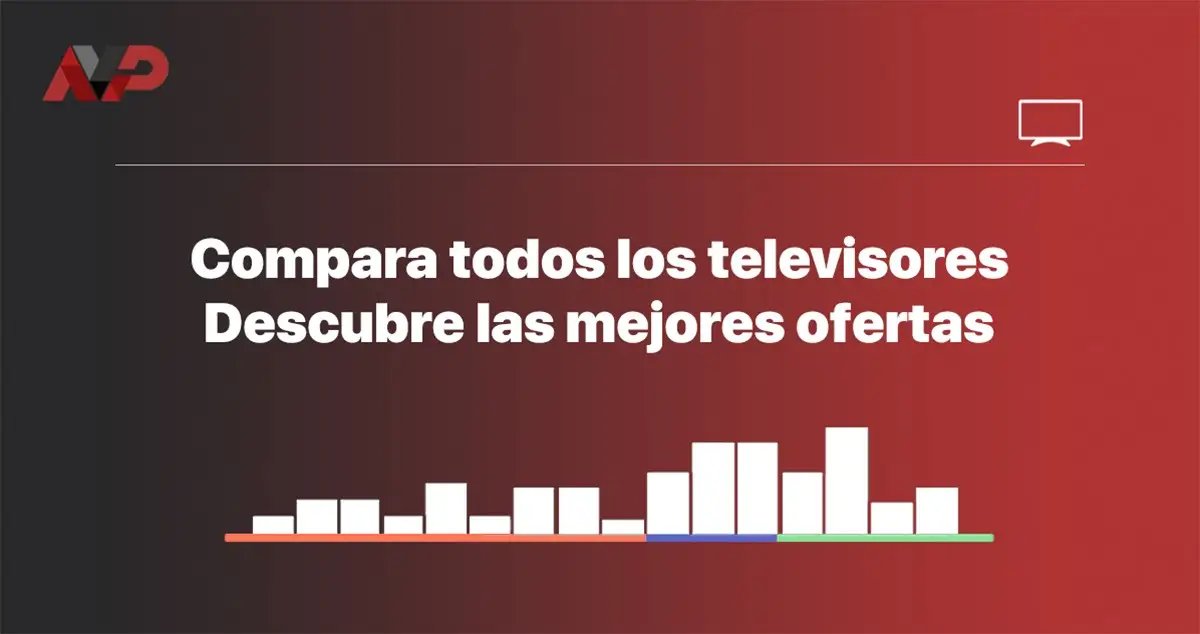APOLONBG
Miembro 1080i
- Registrado
- 11 Agosto 2020
Hello, I guess this is a topic that has already been discussed but I would be grateful to be directed by someone who is aware of the topic. i have a problem with SMB file sharing from my pc which is with windows 10pro. I did everything necessary for the system to work but 9201 finds SMB like a lottery. each time it is switched on and off, the 9201 does not detect it. when it shows it in the list it works smoothly. can anyone advise me what to do to be seen permanently in the Network list of 9201?