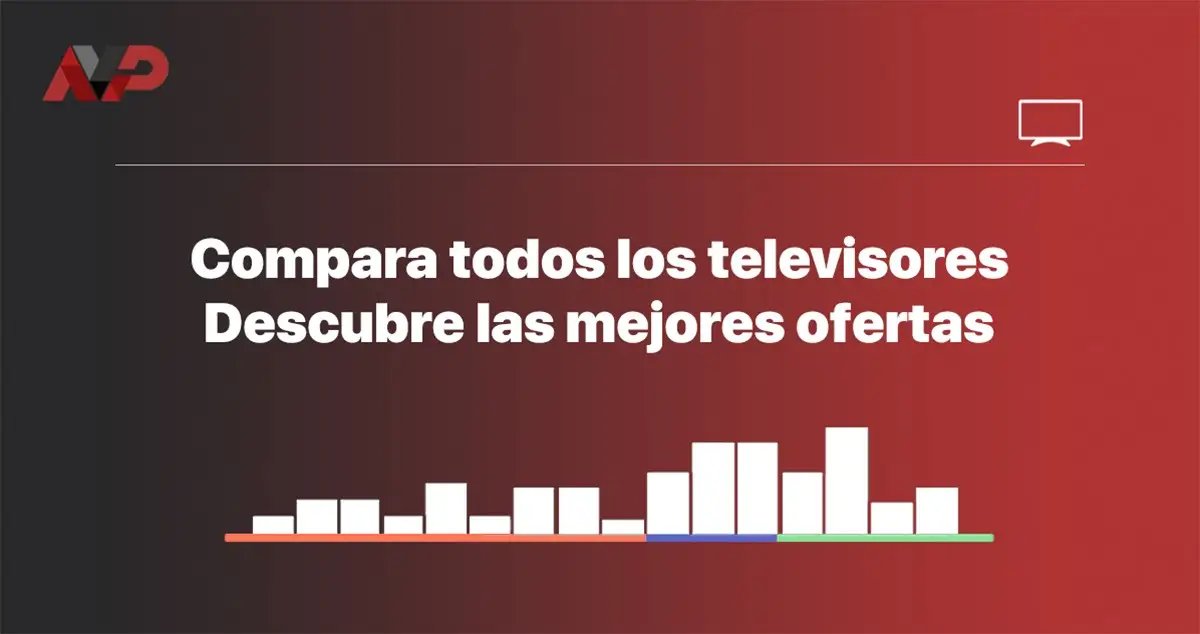apple99
Miembro 1080p
- Registrado
- 29 Mayo 2020
Hola, puedo confirmar que el reproductor puede hacer esto ya que aquí también tengo una muestra de Pannde PD6, usted reproduce cualquier disco original y puede cargar archivos SRT desde una memoria USB o HDD y en el menú de subtítulos también puede elegir estos subtítulos. Esta es una característica antigua de OPPO, Pannde y el reproductor cineULTRA lo admiten al 100%Ver una película en el reproductor físico pero usar subtítulos de otra fuente, por ejemplo tener el fichero SRT (o el formato que sea) en un USB.......y poder ver la película fisica pero usando los subtítulos desde el USB.
Así los que coleccionamos películas físicas de ediciones extranjeras, también podríamos verlas con subtítulos en castellano
Esa es mi gran duda, saber si en el mercado actual existe un reproductor capaz de hacer esto, y si con CineUltra es posible, ganaría muchos puntos la verdad.
Hi, I can confirm that the player can do this as I have one Pannde PD6 sample here too, you play any original Disc and you can load SRT files from USB Stick or HDD and in the subtitle menu you can choose these subtitles too. This is an old OPPO feature Pannde and cineULTRA player support this 100%.
Última edición: