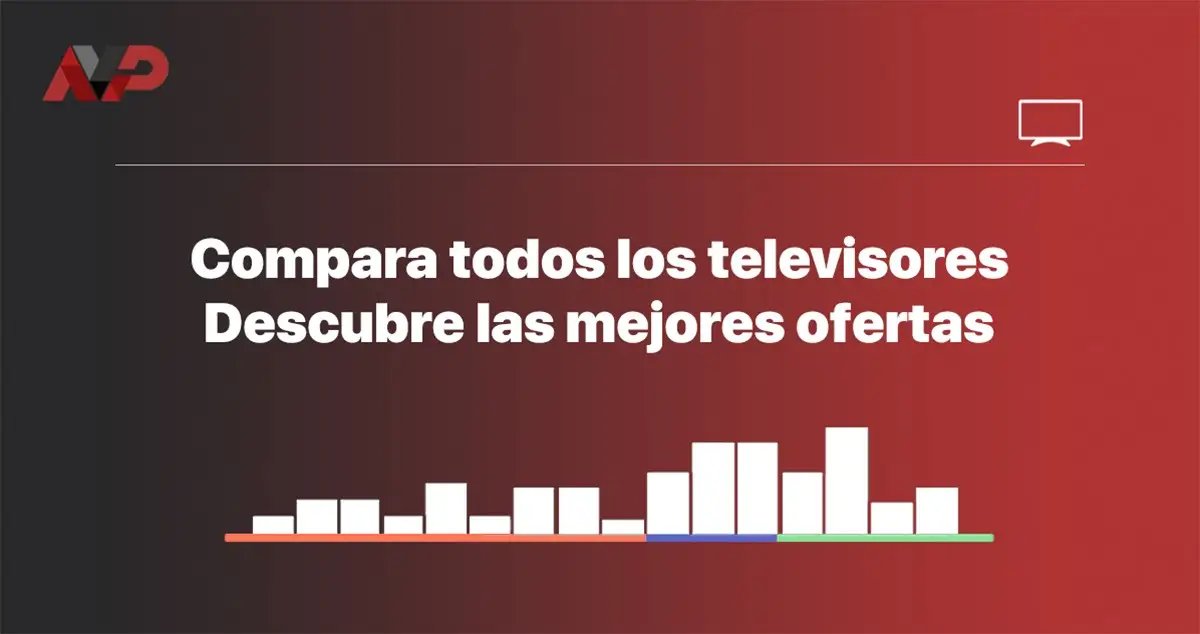Instala la aplicación
How to install the app on iOS
Follow along with the video below to see how to install our site as a web app on your home screen.
Nota: This feature may not be available in some browsers.
Estás utilizando un navegador obsoleto. Puede que este u otros sitios no se muestren correctamente.
Debes actualizarlo o utilizar un navegador alternativo.
Debes actualizarlo o utilizar un navegador alternativo.
CineUltra V203 y V204: El mejor reproductor UHD del mercado ahora con lector de discos -Oppo 203 Clon/Chinoppo-
- Iniciador del tema Tocinillo
- Fecha de inicio
Jo Maz
Miembro 480p
- Registrado
- 4 Enero 2021
Give me the mail please :/Email, not PM.
- Registrado
- 18 Agosto 2018
salondigitalpedidos@gmail.com. You have it because you order 1 player...
Jo Maz
Miembro 480p
- Registrado
- 4 Enero 2021
Thx i had forgotten the mail, i Have the v203 since 2021 januarysalondigitalpedidos@gmail.com. You have it because you order 1 player...
Tristan SELO
Miembro nuevo
- Registrado
- 24 Enero 2023
Hello,
I am contacting you because I have CinéUltra V203 player whose serial number is SN./1215EU.
Unfortunately it has a malfunction. When I launch certain films the following message appears (the one on the photo attached to this email). This message appears when I launch for example the bluray of the film "Bullet Train" or "The Lair" in Blu-ray and "Lightyear" in 4K and other films.
having acquaintances who have the same CinéUltra V203 player I asked them to launch the same films as those which do not work for me. And, on their player the movies works fine.
So I would like to know if there is something we can do for this malfunction?
Thanks in advance,
Cordially
I am contacting you because I have CinéUltra V203 player whose serial number is SN./1215EU.
Unfortunately it has a malfunction. When I launch certain films the following message appears (the one on the photo attached to this email). This message appears when I launch for example the bluray of the film "Bullet Train" or "The Lair" in Blu-ray and "Lightyear" in 4K and other films.
having acquaintances who have the same CinéUltra V203 player I asked them to launch the same films as those which do not work for me. And, on their player the movies works fine.
So I would like to know if there is something we can do for this malfunction?
Thanks in advance,
Cordially
apple99
Miembro 1080p
- Registrado
- 29 Mayo 2020
Hi, it was fixed already, contact @Tocinillo :Hello,
I am contacting you because I have CinéUltra V203 player whose serial number is SN./1215EU.
Unfortunately it has a malfunction. When I launch certain films the following message appears (the one on the photo attached to this email). This message appears when I launch for example the bluray of the film "Bullet Train" or "The Lair" in Blu-ray and "Lightyear" in 4K and other films.
having acquaintances who have the same CinéUltra V203 player I asked them to launch the same films as those which do not work for me. And, on their player the movies works fine.
So I would like to know if there is something we can do for this malfunction?
Thanks in advance,
Cordially
CineUltra V203 y V204: El mejor reproductor UHD del mercado ahora con lector de discos -Oppo 203 Clon/Chinoppo-
Hola, a ver si alguno ha experimentado algo parecido, mi V203 no me reconoce la película en 4K Le Mans 66, se lía a dar vueltas como un centrifugadora y después de mucho rato me dice que no hay disco. Tengo otros 4k y no me pasa, y montones del Blu-ray y tampoco. ¿alguien puede saber de que se...
 foro.avpasion.com
foro.avpasion.com
apple99
Miembro 1080p
- Registrado
- 29 Mayo 2020
Hi, I did send you the update file via email with instructions, but you never gave me a feedback if it worked and solve you problem. Can you let us know?Hello,
I am contacting you because I have CinéUltra V203 player whose serial number is SN./1215EU.
Unfortunately it has a malfunction. When I launch certain films the following message appears (the one on the photo attached to this email). This message appears when I launch for example the bluray of the film "Bullet Train" or "The Lair" in Blu-ray and "Lightyear" in 4K and other films.
having acquaintances who have the same CinéUltra V203 player I asked them to launch the same films as those which do not work for me. And, on their player the movies works fine.
So I would like to know if there is something we can do for this malfunction?
Thanks in advance,
Cordially
Estimados compañeros, a ver si alguien me puede ayudar, solicite soporte y amablemente me enviaron un firmware que el Cine Ultra tiene a bien no aceptar, he probado con hasta 4 USB distintas, formateadas hasta bajo nivel, no hay manera, siempre me responde que no hay ningún firmware para actualizar, he probado incluso a poner los archivos sin carpeta, con ella, en fin, a ver si alguien puede arrojar un poco de luz, que sigo con varios discos 4K que no me los lee. Gracias anticipadas.
apple99
Miembro 1080p
- Registrado
- 29 Mayo 2020
Dear Sir,Estimados compañeros, a ver si alguien me puede ayudar, solicite soporte y amablemente me enviaron un firmware que el Cine Ultra tiene a bien no aceptar, he probado con hasta 4 USB distintas, formateadas hasta bajo nivel, no hay manera, siempre me responde que no hay ningún firmware para actualizar, he probado incluso a poner los archivos sin carpeta, con ella, en fin, a ver si alguien puede arrojar un poco de luz, que sigo con varios discos 4K que no me los lee. Gracias anticipadas.
only (!!) copy the "Autoscript" folder to your usb-stick
than insert the stick in the front USB connector of your player (player power on before)
When the update is is finished, the disc-tray opens itself. Then just reboot, the player.
Última edición:
Hello apple99, thank you very much for answering, yes, it is the process that I have followed, with several USBs of various times and of several Mb, it keeps saying the same message that I attached, also check if the version I have, I attached a photo, is updatable or No.
Thanks again


Thanks again
apple99
Miembro 1080p
- Registrado
- 29 Mayo 2020
Dear Sir,Hello apple99, thank you very much for answering, yes, it is the process that I have followed, with several USBs of various times and of several Mb, it keeps saying the same message that I attached, also check if the version I have, I attached a photo, is updatable or No.
Thanks again
Ver el archivos adjunto 11058
Ver el archivos adjunto 11059
the "Autoscript" folder is not a firmware file, so you can`t use / not need the firmware update menu of the player, it does not work.
Its much more simpler, as this script file will be auto loaded by the player by simply insert the file via the front USB port, as you can see in my video. After the disc tray opens and you reboot the player, your Dics will work just fine.
Please post your success, thanks.
Última edición:
Wonderful, it works now, of course, I'm waiting for a firmware update and it turns out that it's just a patch, after removing the power cable and waiting 30 seconds, it already recognizes two 4K disks that always gave me an error. Thank you very much for your help and contribution.
apple99
Miembro 1080p
- Registrado
- 29 Mayo 2020
Thanks for your feedback. I am happy it worked. The cineULTRA is still the best player at this moment that can play all DISCS + ISO.Wonderful, it works now, of course, I'm waiting for a firmware update and it turns out that it's just a patch, after removing the power cable and waiting 30 seconds, it already recognizes two 4K disks that always gave me an error. Thank you very much for your help and contribution.
Buenas a todos,
Hace poco que compré el Cineultra v203 y estoy pendiente de comprarme un nuevo televisor.
Tengo algunas dudas y me gustaría que alguien con más conocimientos y experiencia que yo me pudiera aclarar algunos puntos:
Gracias
Hace poco que compré el Cineultra v203 y estoy pendiente de comprarme un nuevo televisor.
Tengo algunas dudas y me gustaría que alguien con más conocimientos y experiencia que yo me pudiera aclarar algunos puntos:
- Cineultra tiene escalado a 4k. La duda es ¿Con que marca de televisores, hablando siempre de top de gama, se puede comparar el escalado que hace el Cineultra? ¿Con TCL? ¿Samsung? ¿Sony? Es decir, cuando sería mejor escalar con el Cineultra, por ejemplo con TCL, y cuando sería mejor utilizar el escalado del televisor, por ejemplo con Sony.
- DolbyVisión. Cineultra soporta DV, pero la duda que tengo es si ya envía al TV la imagen con los metadatos aplicados o sigue siendo el TV el que debe leer los metadatos y aplicarlos. En el primer caso, entiendo que no haría falta que el TV tuviera DV.
Gracias
apple99
Miembro 1080p
- Registrado
- 29 Mayo 2020
Tus preguntas son muy interesantes. 1. El cineULTRA puede escalar mejor la imagen porque puede convertir la imagen directa del disco/archivo. (y también puede convertir SD a HDR / mapeo de tonos) El chip Mediatek es el mejor que hay en el sector del video. 2. El televisor obtiene la marca Dolby Vision + metadatos del reproductor y luego tiene que decodificar y mostrar el espacio HDR extendido. La televisión actual debería tener casi todo DV. Lo mismo se aplica a HDR10, etc. También funciona perfectamente al reproducir archivos ISO 1:1Buenas a todos,
Hace poco que compré el Cineultra v203 y estoy pendiente de comprarme un nuevo televisor.
Tengo algunas dudas y me gustaría que alguien con más conocimientos y experiencia que yo me pudiera aclarar algunos puntos:
Disculpad si las respuestas están en el foro, pero no las he encontrado.
- Cineultra tiene escalado a 4k. La duda es ¿Con que marca de televisores, hablando siempre de top de gama, se puede comparar el escalado que hace el Cineultra? ¿Con TCL? ¿Samsung? ¿Sony? Es decir, cuando sería mejor escalar con el Cineultra, por ejemplo con TCL, y cuando sería mejor utilizar el escalado del televisor, por ejemplo con Sony.
- DolbyVisión. Cineultra soporta DV, pero la duda que tengo es si ya envía al TV la imagen con los metadatos aplicados o sigue siendo el TV el que debe leer los metadatos y aplicarlos. En el primer caso, entiendo que no haría falta que el TV tuviera DV.
Gracias
Gracias por tus respuestas, al final me he comprado un 65QN95C y va perfecto con el Cineultra, con discos, ISOs u otros tipos de archivos, hasta ahora me lo ha reproducido todo.Tus preguntas son muy interesantes. 1. El cineULTRA puede escalar mejor la imagen porque puede convertir la imagen directa del disco/archivo. (y también puede convertir SD a HDR / mapeo de tonos) El chip Mediatek es el mejor que hay en el sector del video. 2. El televisor obtiene la marca Dolby Vision + metadatos del reproductor y luego tiene que decodificar y mostrar el espacio HDR extendido. La televisión actual debería tener casi todo DV. Lo mismo se aplica a HDR10, etc. También funciona perfectamente al reproducir archivos ISO 1:1
Solo una duda, los ISOs solo me los reproduce por USB no por red, ¿eso es correcto?
Saludos
Hola,Hola buenos días.
Ayer encendí el c. Ultra y se quedó en la pantalla inicial, la que trae el nombre del aparato.
Lo desenchufé un rato y vuelto a encender y nada. Sé queda en la pantalla de inicio.
No sé qué hacer. Necesito ayuda.
GraciasVer el archivos adjunto 11740
Me imagino que habrás probado a desconectarle todas las fuentes: red, usb, incluso disco físico.
En último caso, si como dice @apple99 es un problema de firmware, podrías intentar actualizarlo.
Saludos
apple99
Miembro 1080p
- Registrado
- 29 Mayo 2020
ISO se muestra a través de USB. Que el formato ISO se pueda transmitir al reproductor depende del programa/servidor de la red. El programa de transmisión probablemente no pueda hacer eso. También habría que tener en cuenta el tamaño del archivo ISO y la velocidad de transmisiónGracias por tus respuestas, al final me he comprado un 65QN95C y va perfecto con el Cineultra, con discos, ISOs u otros tipos de archivos, hasta ahora me lo ha reproducido todo.
Solo una duda, los ISOs solo me los reproduce por USB no por red, ¿eso es correcto?
Saludos
Últimos mensajes
-
-
-
-
-
-
Compro Samsung 55 QN90C o QN90D o QN90F
- Último: haiunparaiso