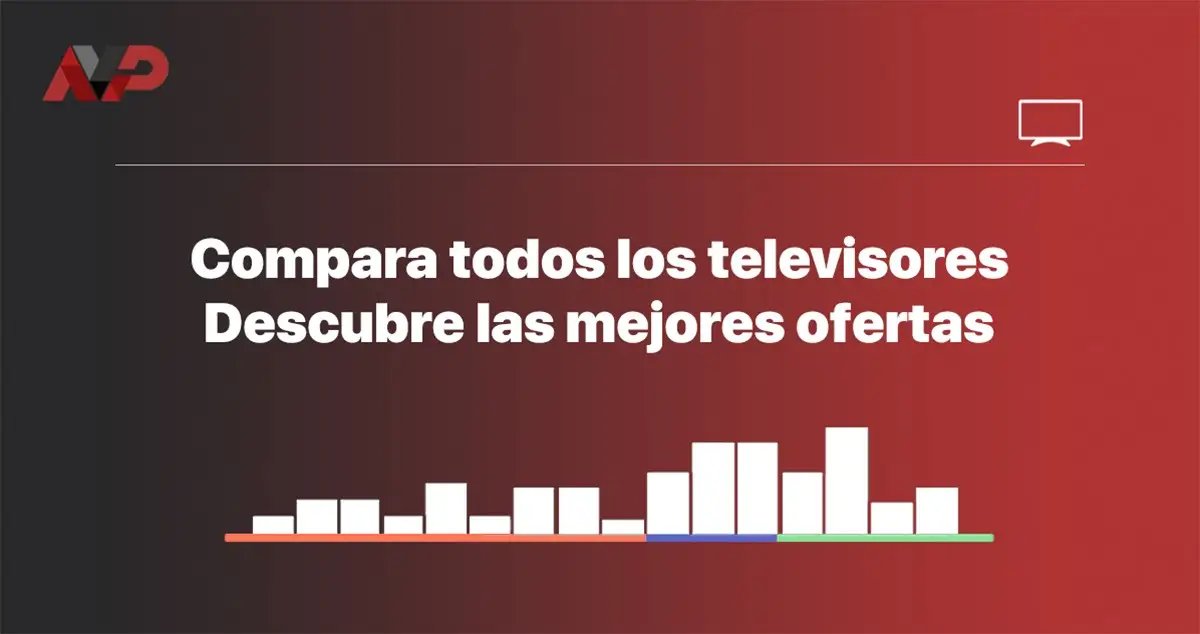He encontrado esto:
https://www.avsforum.com/forum/149-blu-ray-players/2676801-official-oppo-udp-203-owner-s-thread-1111.html
I have captured some notes from my travels around AVS that explain this:<br style="background-color: transparent;background-image: none;color: #333333;font-family: Verdana,Arial,Helvetica,sans-serif;font-size: 14px;font-style: normal;font-variant: normal;font-weight: 400;height: auto;letter-spacing: normal;line-height: normal;text-align: left;text-decoration: none;text-indent: 0px;text-transform: none;padding: 0px;margin: 0px;border: 0px none #333333" /><br style="background-color: transparent;background-image: none;color: #333333;font-family: Verdana,Arial,Helvetica,sans-serif;font-size: 14px;font-style: normal;font-variant: normal;font-weight: 400;height: auto;letter-spacing: normal;line-height: normal;text-align: left;text-decoration: none;text-indent: 0px;text-transform: none;padding: 0px;margin: 0px;border: 0px none #333333" /><u style="background-color: transparent;background-image: none;font-size: 18.06px;height: auto;line-height: normal;padding: 0px;margin: 0px;border: 0px none #333333">Dolby Vision RGB Tunneling</u><br style="background-color: transparent;background-image: none;color: #333333;font-family: Verdana,Arial,Helvetica,sans-serif;font-size: 14px;font-style: normal;font-variant: normal;font-weight: 400;height: auto;letter-spacing: normal;line-height: normal;text-align: left;text-decoration: none;text-indent: 0px;text-transform: none;padding: 0px;margin: 0px;border: 0px none #333333" /><br style="background-color: transparent;background-image: none;color: #333333;font-family: Verdana,Arial,Helvetica,sans-serif;font-size: 14px;font-style: normal;font-variant: normal;font-weight: 400;height: auto;letter-spacing: normal;line-height: normal;text-align: left;text-decoration: none;text-indent: 0px;text-transform: none;padding: 0px;margin: 0px;border: 0px none #333333" /> The method Dolby Vision (DV) uses to transport the signal over HDMI is referred to as “
RGB Tunneling”. The 12-bit ICtCp DV signal + Metadata is encapsulated inside the regular RGB 8-bit video signal. The DV “tunneling” carries 12-bit YCbCr 4:2:2 data in an RGB 4:4:4 8-bit transport. This is possible because both signal formats have the same 8.9 Gbps data rate requirements.<br style="background-color: transparent;background-image: none;color: #333333;font-family: Verdana,Arial,Helvetica,sans-serif;font-size: 14px;font-style: normal;font-variant: normal;font-weight: 400;height: auto;letter-spacing: normal;line-height: normal;text-align: left;text-decoration: none;text-indent: 0px;text-transform: none;padding: 0px;margin: 0px;border: 0px none #333333" />
https://www.dolby.com/us/en/technolo...hite-paper.pdf<br style="background-color: transparent;background-image: none;color: #333333;font-family: Verdana,Arial,Helvetica,sans-serif;font-size: 14px;font-style: normal;font-variant: normal;font-weight: 400;height: auto;letter-spacing: normal;line-height: normal;text-align: left;text-decoration: none;text-indent: 0px;text-transform: none;padding: 0px;margin: 0px;border: 0px none #333333" /><br style="background-color: transparent;background-image: none;color: #333333;font-family: Verdana,Arial,Helvetica,sans-serif;font-size: 14px;font-style: normal;font-variant: normal;font-weight: 400;height: auto;letter-spacing: normal;line-height: normal;text-align: left;text-decoration: none;text-indent: 0px;text-transform: none;padding: 0px;margin: 0px;border: 0px none #333333" />
DV requires dynamic luminance data which cannot be explicitly carried in an HDMI 2.0 (18 Gbps max) data stream, so it is designed to transport over HDMI 1.4 (8.9 Gbps max); at least up to 4K@30. DV base content and DV luminance (meta) data is encapsulated in an HDMI 1.4 compatible (except HDCP 2.2) RGB 4:4:4 8-bit video stream. That's why Dolby claims that DV can be sent via HDMI v 1.4, but in reality, HDMI v2.0 is needed due to the HDCP v2.2 encryption.<br style="background-color: transparent;background-image: none;color: #333333;font-family: Verdana,Arial,Helvetica,sans-serif;font-size: 14px;font-style: normal;font-variant: normal;font-weight: 400;height: auto;letter-spacing: normal;line-height: normal;text-align: left;text-decoration: none;text-indent: 0px;text-transform: none;padding: 0px;margin: 0px;border: 0px none #333333" /><br style="background-color: transparent;background-image: none;color: #333333;font-family: Verdana,Arial,Helvetica,sans-serif;font-size: 14px;font-style: normal;font-variant: normal;font-weight: 400;height: auto;letter-spacing: normal;line-height: normal;text-align: left;text-decoration: none;text-indent: 0px;text-transform: none;padding: 0px;margin: 0px;border: 0px none #333333" /> The DV metadata is encoded into the least significant bits of the chroma channels. Upon the HDMI EDID exchange (handshake), the sink (AVR, Display, or HDMI switch) signals the source that it supports Dolby Vision "tunneling". The source then signals the sink that it's transmitting Dolby Vision through an AVI Infoframe, which therefore triggers the Dolby Vision mode in the sink. The display DV engine extracts the components and produces a tone mapped image.<br style="background-color: transparent;background-image: none;color: #333333;font-family: Verdana,Arial,Helvetica,sans-serif;font-size: 14px;font-style: normal;font-variant: normal;font-weight: 400;height: auto;letter-spacing: normal;line-height: normal;text-align: left;text-decoration: none;text-indent: 0px;text-transform: none;padding: 0px;margin: 0px;border: 0px none #333333" /><br style="background-color: transparent;background-image: none;color: #333333;font-family: Verdana,Arial,Helvetica,sans-serif;font-size: 14px;font-style: normal;font-variant: normal;font-weight: 400;height: auto;letter-spacing: normal;line-height: normal;text-align: left;text-decoration: none;text-indent: 0px;text-transform: none;padding: 0px;margin: 0px;border: 0px none #333333" /> As a result,
video pass-through components must be DV 'aware' to not alter the signal, which is in effect 'hidden' inside the 8 bit RGB 'container'.<br style="background-color: transparent;background-image: none;color: #333333;font-family: Verdana,Arial,Helvetica,sans-serif;font-size: 14px;font-style: normal;font-variant: normal;font-weight: 400;height: auto;letter-spacing: normal;line-height: normal;text-align: left;text-decoration: none;text-indent: 0px;text-transform: none;padding: 0px;margin: 0px;border: 0px none #333333" /><br style="background-color: transparent;background-image: none;color: #333333;font-family: Verdana,Arial,Helvetica,sans-serif;font-size: 14px;font-style: normal;font-variant: normal;font-weight: 400;height: auto;letter-spacing: normal;line-height: normal;text-align: left;text-decoration: none;text-indent: 0px;text-transform: none;padding: 0px;margin: 0px;border: 0px none #333333" /> AVR’s may report DV signals in one of two ways, but both are correct: <br style="background-color: transparent;background-image: none;color: #333333;font-family: Verdana,Arial,Helvetica,sans-serif;font-size: 14px;font-style: normal;font-variant: normal;font-weight: 400;height: auto;letter-spacing: normal;line-height: normal;text-align: left;text-decoration: none;text-indent: 0px;text-transform: none;padding: 0px;margin: 0px;border: 0px none #333333" /> Resolution: 4k:24Hz ->4k:24Hz<br style="background-color: transparent;background-image: none;color: #333333;font-family: Verdana,Arial,Helvetica,sans-serif;font-size: 14px;font-style: normal;font-variant: normal;font-weight: 400;height: auto;letter-spacing: normal;line-height: normal;text-align: left;text-decoration: none;text-indent: 0px;text-transform: none;padding: 0px;margin: 0px;border: 0px none #333333" /> HDR: Dolby Vision<br style="background-color: transparent;background-image: none;color: #333333;font-family: Verdana,Arial,Helvetica,sans-serif;font-size: 14px;font-style: normal;font-variant: normal;font-weight: 400;height: auto;letter-spacing: normal;line-height: normal;text-align: left;text-decoration: none;text-indent: 0px;text-transform: none;padding: 0px;margin: 0px;border: 0px none #333333" /> Color Space: RGB 4:4:4 -> RGB 4:4:4 -OR- YCbCr 4:2:2 -> YCbCr 4:2:2<br style="background-color: transparent;background-image: none;color: #333333;font-family: Verdana,Arial,Helvetica,sans-serif;font-size: 14px;font-style: normal;font-variant: normal;font-weight: 400;height: auto;letter-spacing: normal;line-height: normal;text-align: left;text-decoration: none;text-indent: 0px;text-transform: none;padding: 0px;margin: 0px;border: 0px none #333333" /> Color Depth: 8 bits -> 8 bits -OR- 12 bits -> 12 bits
Tenía que haber estudiado...

Entiendo lo que es RGB - YCBCR y las cromas, pero no sé si hay algún estándar que obligue a fabricantes a hacer las cosas de alguna manera determinada. Lo del "TUNNELING" del DOLBY VISION me parece increíble.