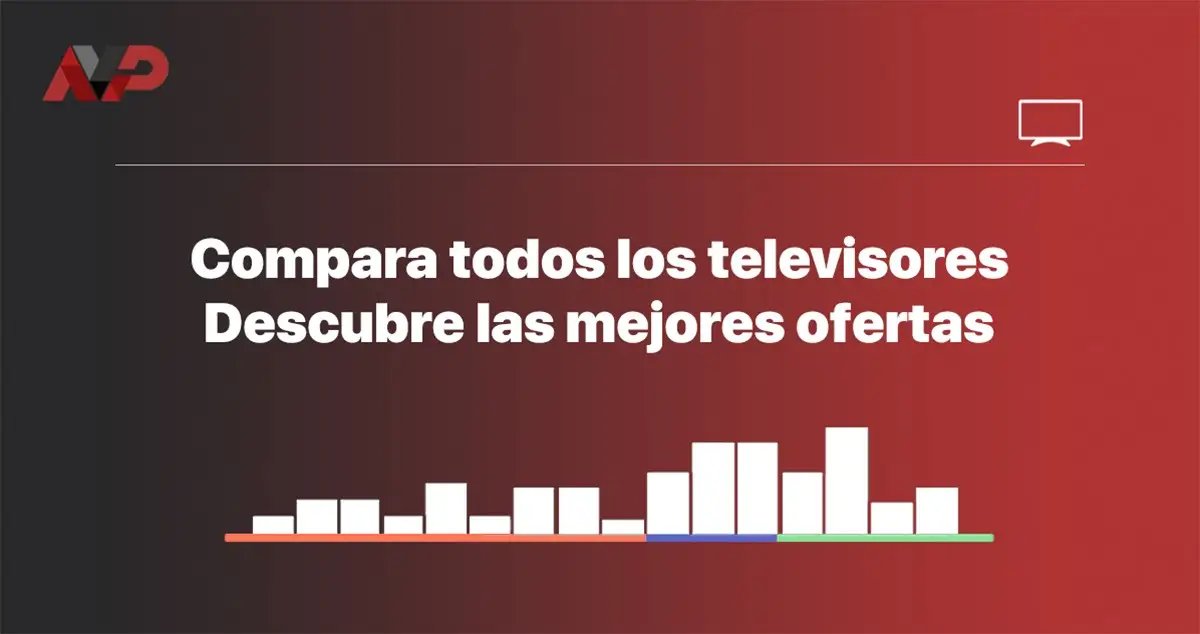satelitman
Miembro nuevo
- Registrado
- 21 Octubre 2024
Hola amigos,
Espero que se encuentren bien.
Tengo algunas preguntas sobre el uso de Xnoppo con Emby y cómo configurarlo para reproducir contenido desde el servidor Emby a través de un dispositivo como un iPad.
Mi configuración actual en Synology es la siguiente:
• Utilizo el servidor Emby en Synology, que ya está configurado correctamente.
• Mi sistema AV consiste en el receptor Integra DRX 8.4, pero no tengo los scripts disponibles para este dispositivo, por lo que no puedo configurarlo directamente en Xnoppo.
• Mi proyector JVC NZ7 está conectado al receptor AV Integra y no veo contenido a través de un televisor.
• Quiero usar un iPad con la aplicación Xnoppo instalada para controlar la reproducción de contenido desde mi biblioteca en Emby.
La pregunta es: ¿Es posible usar Xnoppo para reproducir contenido desde el servidor Emby a través de un iPad, sin necesidad de tener configurado el televisor y el AV en Xnoppo? Es decir, ¿basta con configurar solo la biblioteca de Oppo para controlar la reproducción a través del iPad, o es necesaria una configuración completa de TV y AV para que todo funcione correctamente?
Mi idea es simplemente encender el proyector y el receptor AV manualmente, luego encender el Oppo, y después, con el iPad, seleccionar y reproducir contenido desde el servidor Emby. En el iPad, seleccionaría la opción en la esquina superior derecha para iniciar la reproducción a través de Xnoppo. ¿Funcionará esto sin problemas si no tengo configurado el televisor y el AV en Xnoppo?
Agradecería mucho su ayuda y consejo sobre este tema.
Muchas gracias por su tiempo.
Saludos,
Espero que se encuentren bien.
Tengo algunas preguntas sobre el uso de Xnoppo con Emby y cómo configurarlo para reproducir contenido desde el servidor Emby a través de un dispositivo como un iPad.
Mi configuración actual en Synology es la siguiente:
• Utilizo el servidor Emby en Synology, que ya está configurado correctamente.
• Mi sistema AV consiste en el receptor Integra DRX 8.4, pero no tengo los scripts disponibles para este dispositivo, por lo que no puedo configurarlo directamente en Xnoppo.
• Mi proyector JVC NZ7 está conectado al receptor AV Integra y no veo contenido a través de un televisor.
• Quiero usar un iPad con la aplicación Xnoppo instalada para controlar la reproducción de contenido desde mi biblioteca en Emby.
La pregunta es: ¿Es posible usar Xnoppo para reproducir contenido desde el servidor Emby a través de un iPad, sin necesidad de tener configurado el televisor y el AV en Xnoppo? Es decir, ¿basta con configurar solo la biblioteca de Oppo para controlar la reproducción a través del iPad, o es necesaria una configuración completa de TV y AV para que todo funcione correctamente?
Mi idea es simplemente encender el proyector y el receptor AV manualmente, luego encender el Oppo, y después, con el iPad, seleccionar y reproducir contenido desde el servidor Emby. En el iPad, seleccionaría la opción en la esquina superior derecha para iniciar la reproducción a través de Xnoppo. ¿Funcionará esto sin problemas si no tengo configurado el televisor y el AV en Xnoppo?
Agradecería mucho su ayuda y consejo sobre este tema.
Muchas gracias por su tiempo.
Saludos,