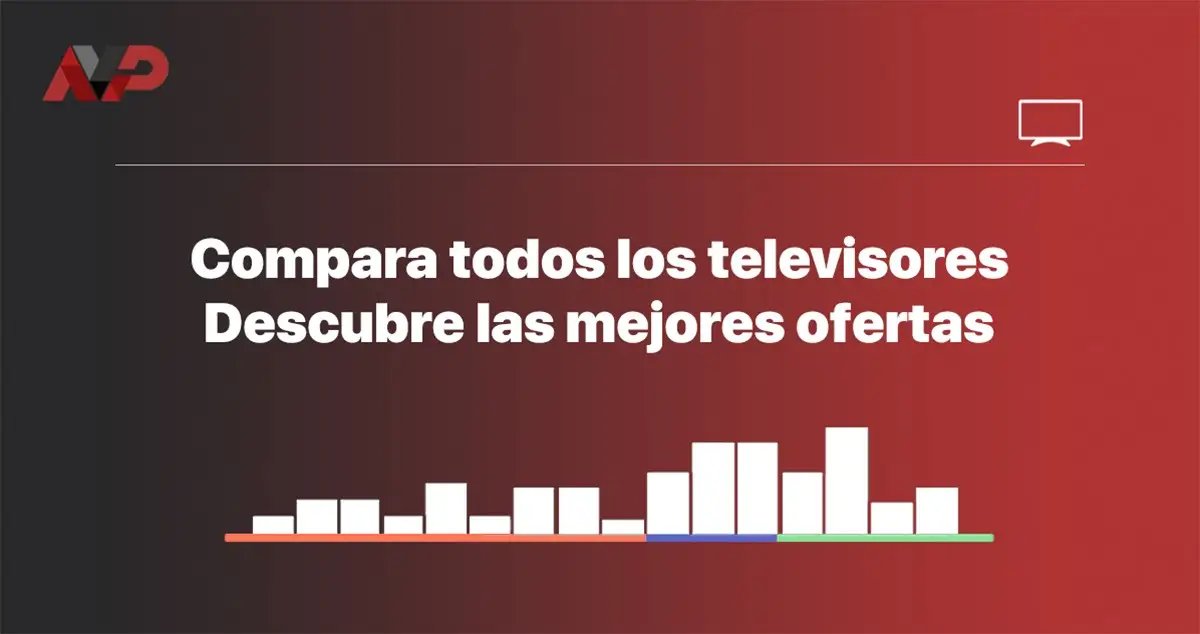owatona
Miembro 1080p
- Registrado
- 1 Noviembre 2019
Después de probar de todo para conectar el chioppo por samba al Mac, no ha sido posible. Al parecer el software del Oppo usa SMB 1 y a falta de un update que nunca llegará, el producto está descatalogado, Apple usa SMB 3.
He intentado modificar el comportamiento del SMB para que permita conexiones SMB1, he desactivado el cifrado de paquetes, activado el acceso invitado, usuario sin contraseña, etc. Nada no hay manera.
Así que la solución es utilizar el protocolo NFS que es nativo en Mac OS gracias a su kernel UNIX.
Hay que descargar el NFS Manager desde la web de Bresink (https://www.bresink.com/osx/NFSManager.html), que te instala un interface que facilita toda la configuración. Sólo hay que tener en cuenta que si queremos compartir discos externos, estos tienen que estar formateados en uno de los formatos de Apple, como por ejemplo Mac OS Plus.
En NFS Manager:
.- Vamos a: Share Definitions y agregamos un nuevo servicio con el botón: New Share.
.- Ahora definimos el DISCO COMPLETO para este servicio en: Folder to Share, con el botón: Select.
.- Ahora activamos las opciones de: Share Read Only y Allow clients
.- El resto lo dejamos igual: Map root to... nobody. Sistem standard only y Allow access from any net and comp.
.- En Show advanced options vamos por pestañas:
_ _ _ _ en la pestaña de Shared Folder sólo activamos Allow mounting... any subfolder.
_ _ _ _ en la pestaña User Map sólo activamos Map... Nobody
_ _ _ _ en la pestaña Options: seleccionamos System Standard y Share Read Only
_ _ _ _ en la pestala Access Restric.: seleccionamos Allow... from... any Network
Con esto acabamos de compartir UN DISCO en sólo lectura con todas las subcarpetas, para un user anónimo sin contraseña. Ahora si queremos compartir otras carpetas sólo hay que repetir el proceso.
En el Chinoppo cuando damos a red, tarda unos segundos en aparecer el Mac online con el icono de NFS delante. Ya podemos navegar por las carpetas que hemos compartido.
ACTUALIZACION:
con las actualizaciones de Mac, el sistema ya no permite compartir un directorio, hay que compartir el disco al completo.
Saludos!!
Automatic translation:
After trying everything to connect the chioppo by samba to the Mac, it has not been possible. Apparently oppo software uses SMB 1 and in the absence of an update that will never arrive, the product is discontinued, Apple uses SMB 3.
I tried to modify the behavior of the SMB to allow SMB1 connections, I have disabled packet encryption, enabled guest access, user without password, etc. There's no way.
So the solution is to use the NFS protocol, that is native on Mac OS thanks to UNIX kernel.
You have to download NFS Manager from the Bresink website, which installs an interface that facilitates all configuration. Just keep in mind that if you want to share external discs, they have to be formatted in one of Apple's formats, such as Mac OS Plus.
In NFS Manager:
.- Go to: Share Definitions and add a new service with the button: New Share.
.- Now we define the drive to share for this service in: Folder to Share, with the button: Select.
.- Now we activate the options of: Share Read Only and Allow clients
.- The rest we leave the same: Map root to... nobody. Sistem standard only and Allow access from any net and comp.
.- In Show advanced options we go by tabs:
_ _ _ in the Shared Folder tab we only activate Allow mounting... any subfolder.
_ _ _ in the User Map tab we only activate Map... Nobody
_ _ _ on the Options tab: select System Standard and Share Read Only
_ _ _ in the Access Restric. tab: we select Allow... from... any Network
With this, we just shared a disk in read-only with all subfolders, for an anonymous user without password. Now if we want to share other folders we just have to repeat the process.
In Chinoppo when we go to network, it takes a few seconds for your Mac to appear online with the NFS icon in front. We can now browse the folders we've shared.
Best regards!!
He intentado modificar el comportamiento del SMB para que permita conexiones SMB1, he desactivado el cifrado de paquetes, activado el acceso invitado, usuario sin contraseña, etc. Nada no hay manera.
Así que la solución es utilizar el protocolo NFS que es nativo en Mac OS gracias a su kernel UNIX.
Hay que descargar el NFS Manager desde la web de Bresink (https://www.bresink.com/osx/NFSManager.html), que te instala un interface que facilita toda la configuración. Sólo hay que tener en cuenta que si queremos compartir discos externos, estos tienen que estar formateados en uno de los formatos de Apple, como por ejemplo Mac OS Plus.
En NFS Manager:
.- Vamos a: Share Definitions y agregamos un nuevo servicio con el botón: New Share.
.- Ahora definimos el DISCO COMPLETO para este servicio en: Folder to Share, con el botón: Select.
.- Ahora activamos las opciones de: Share Read Only y Allow clients
.- El resto lo dejamos igual: Map root to... nobody. Sistem standard only y Allow access from any net and comp.
.- En Show advanced options vamos por pestañas:
_ _ _ _ en la pestaña de Shared Folder sólo activamos Allow mounting... any subfolder.
_ _ _ _ en la pestaña User Map sólo activamos Map... Nobody
_ _ _ _ en la pestaña Options: seleccionamos System Standard y Share Read Only
_ _ _ _ en la pestala Access Restric.: seleccionamos Allow... from... any Network
Con esto acabamos de compartir UN DISCO en sólo lectura con todas las subcarpetas, para un user anónimo sin contraseña. Ahora si queremos compartir otras carpetas sólo hay que repetir el proceso.
En el Chinoppo cuando damos a red, tarda unos segundos en aparecer el Mac online con el icono de NFS delante. Ya podemos navegar por las carpetas que hemos compartido.
ACTUALIZACION:
con las actualizaciones de Mac, el sistema ya no permite compartir un directorio, hay que compartir el disco al completo.
Saludos!!
Automatic translation:
After trying everything to connect the chioppo by samba to the Mac, it has not been possible. Apparently oppo software uses SMB 1 and in the absence of an update that will never arrive, the product is discontinued, Apple uses SMB 3.
I tried to modify the behavior of the SMB to allow SMB1 connections, I have disabled packet encryption, enabled guest access, user without password, etc. There's no way.
So the solution is to use the NFS protocol, that is native on Mac OS thanks to UNIX kernel.
You have to download NFS Manager from the Bresink website, which installs an interface that facilitates all configuration. Just keep in mind that if you want to share external discs, they have to be formatted in one of Apple's formats, such as Mac OS Plus.
In NFS Manager:
.- Go to: Share Definitions and add a new service with the button: New Share.
.- Now we define the drive to share for this service in: Folder to Share, with the button: Select.
.- Now we activate the options of: Share Read Only and Allow clients
.- The rest we leave the same: Map root to... nobody. Sistem standard only and Allow access from any net and comp.
.- In Show advanced options we go by tabs:
_ _ _ in the Shared Folder tab we only activate Allow mounting... any subfolder.
_ _ _ in the User Map tab we only activate Map... Nobody
_ _ _ on the Options tab: select System Standard and Share Read Only
_ _ _ in the Access Restric. tab: we select Allow... from... any Network
With this, we just shared a disk in read-only with all subfolders, for an anonymous user without password. Now if we want to share other folders we just have to repeat the process.
In Chinoppo when we go to network, it takes a few seconds for your Mac to appear online with the NFS icon in front. We can now browse the folders we've shared.
Best regards!!
Última edición: