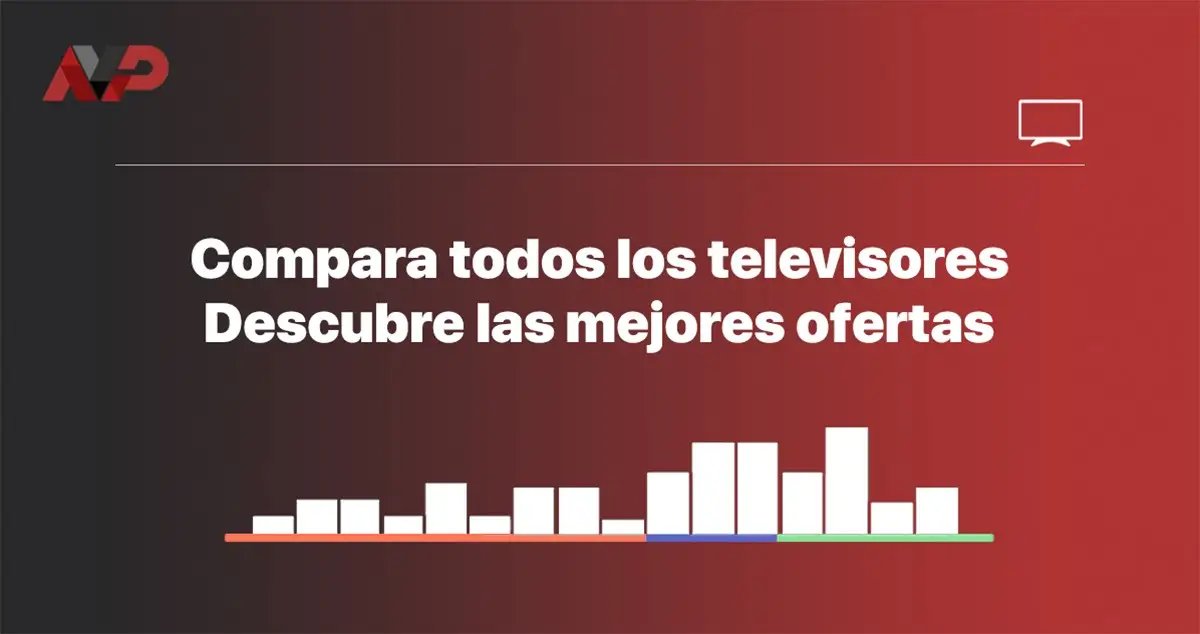Wild Flower
Miembro 1080i
- Registrado
- 25 Octubre 2020
What I see with Info is that HDMI Input is matching with the source. Output settings are correct too, but actual output says Not connected (Audio Only) . I wonder if your STB is using HDCP 2.2 for output with your real OPPO UDP-203? When I put a Menu on my STB it appears immediately.HDMI IN input with Oppo 203
since you seem to be having problems with the HDMI input of your M9201/9203 I did some testing with my Oppo 203 (RU JB Firmware) and HDMI IN input connected to my STB (cable TV).
Everything works.
Tried my STB with 1080p output to HDMI input of the Oppo.
Oppo set to output 2160p (4K) to my TV. Oppo is doing the upscaling from 1080p to 4K
I can use Oppo's image adjustments like contrast sharpness etc to great effect.
Next I tried my STB with 4K output to Oppo's HDMI Input.
Again, no problems. Oppo receives the 4K output from the STB and passes it through to the TV.
I can stiil use the Oppo to make picture adjustments with the Input at 2160p.
The Oppo confirms with the Info button it is receiving 1080p or 2160p on the input and outputting 2160p.
The image adjustments on the Oppo make a nice improvement to the image of the STB.
It should be possible to make HDMI Input on the M9201/3 work, since the motherboard is similar and the firmware is almost the same.
Passthrough does not make a difference.
Ordered a HDCP stripper from China as it is cheap enough for an experiment. Lets see what that brings.
Última edición: