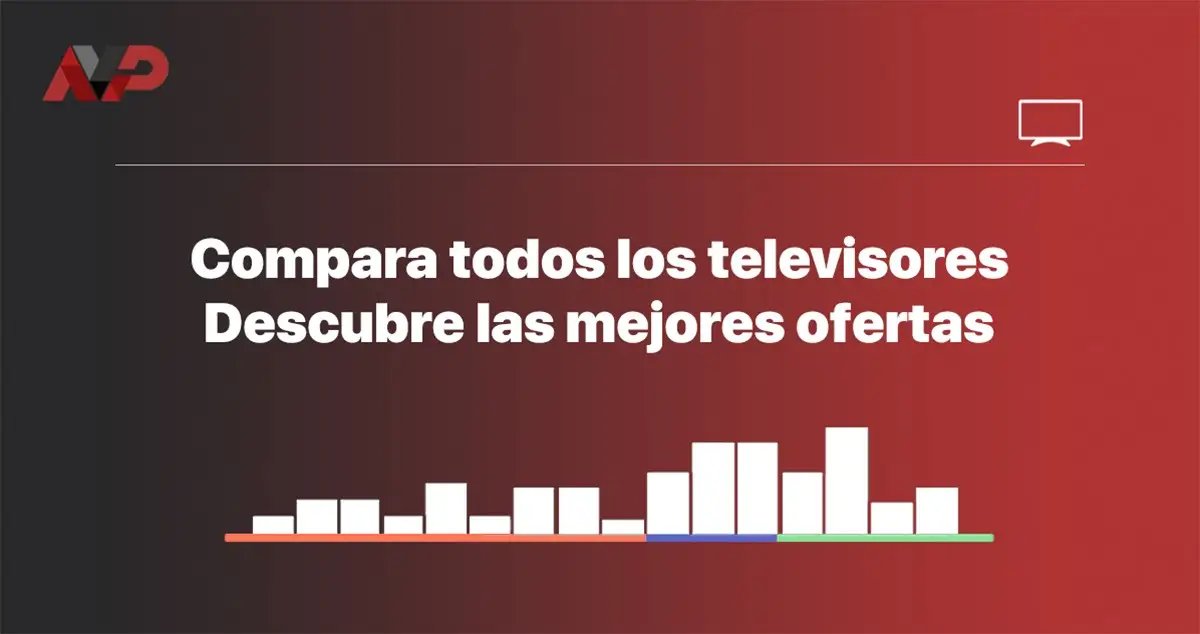Os pongo este pequeño truco que he descubierto. Cuando escaneamos los canales en android tv en nuestras philips con android 11 salen todos desordenados, y en principio para ordenarlos hay que crear una lista de favoritos, el problema es que si te sales de la lista de favoritos y vuelves a lista que crea al escanear ahí siguen todos desordenados.
De lo que se trata es de que la lista de canales generada por la tv esté ya ordenada.
Para ello lo que se puede hacer es, una vez escaneados todos los canales, copiarlos a un pendrive, abrilos en un gestor de canales, ordenarlos al gusto y luego restaurarlos desde la tv, ... os pongo los pasos que hice yo:
1) Primero, por supuesto, escaneamos todos los canales, estos aparecerán todos desordenados.
2) Conectamos una unidad flash USB a la tv, no necesitamos demasiado espacio, en mi caso use una memoria de 16gb formateada en fat32
3) Vamos Ajustes > Canales > Copia de la lista de canales > Copiar en dispositivo USB
4) Una vez copiada quitamos el pendrive y lo conectamos a un pc. Usamos un programa externo para abrir la lista, en mi caso use el programa ChanSort, supongo que cualquier programa similar sirve.
5) Vamos a Archivo > Abrir lista de canales y vamos al pendrive, a una carpeta que crea en el usb, hablo de memoria, es PhilipsChannelMaps dentro hay otra carpeta llamad ChannelMap_115 (puede variar el numero) o algo similar y luego ChannelList y channellib y abrimos el archivo DVBT.xml (supongo que DVBC.xml para cable)
6) Al abrir nos da 3 opciones, copiar la lista, modificar la actual y crear una nueva, yo elegí 'Modificar la lista actual ...'
7) Arrastramos los programas visualmente para ordenarlos, ordenamos la lista al gusto.
8) Guardamos la lista ya ordenada.
9) Ahora toca restaurar, metemos de nuevo el usb en la tv y cargamos la lista en la tv: Ajustes > Canales > Copia de la lista de canales > Copiar en televisor
y listo.
Decir que hice el proceso 2 veces, la segunda vez una vez cargada, al probar y hacer zapping me comenzó a hacer cosas raras, hacía zapping y luego cambiaba el solo de canal ... reinicié la tv en Ajustes -> Ajustes de Android y no volvió a pasar.
Descarga del software:

 github.com
Github y más info del programa:
github.com
Github y más info del programa:
https://github.com/PredatH0r/ChanSort
Probado en Android 11 con Philips 48Oled707/12, me imagino que funcionará bien para todas las tvs con android 11.
Saludos.
De lo que se trata es de que la lista de canales generada por la tv esté ya ordenada.
Para ello lo que se puede hacer es, una vez escaneados todos los canales, copiarlos a un pendrive, abrilos en un gestor de canales, ordenarlos al gusto y luego restaurarlos desde la tv, ... os pongo los pasos que hice yo:
1) Primero, por supuesto, escaneamos todos los canales, estos aparecerán todos desordenados.
2) Conectamos una unidad flash USB a la tv, no necesitamos demasiado espacio, en mi caso use una memoria de 16gb formateada en fat32
3) Vamos Ajustes > Canales > Copia de la lista de canales > Copiar en dispositivo USB
4) Una vez copiada quitamos el pendrive y lo conectamos a un pc. Usamos un programa externo para abrir la lista, en mi caso use el programa ChanSort, supongo que cualquier programa similar sirve.
5) Vamos a Archivo > Abrir lista de canales y vamos al pendrive, a una carpeta que crea en el usb, hablo de memoria, es PhilipsChannelMaps dentro hay otra carpeta llamad ChannelMap_115 (puede variar el numero) o algo similar y luego ChannelList y channellib y abrimos el archivo DVBT.xml (supongo que DVBC.xml para cable)
6) Al abrir nos da 3 opciones, copiar la lista, modificar la actual y crear una nueva, yo elegí 'Modificar la lista actual ...'
7) Arrastramos los programas visualmente para ordenarlos, ordenamos la lista al gusto.
8) Guardamos la lista ya ordenada.
9) Ahora toca restaurar, metemos de nuevo el usb en la tv y cargamos la lista en la tv: Ajustes > Canales > Copia de la lista de canales > Copiar en televisor
y listo.
Decir que hice el proceso 2 veces, la segunda vez una vez cargada, al probar y hacer zapping me comenzó a hacer cosas raras, hacía zapping y luego cambiaba el solo de canal ... reinicié la tv en Ajustes -> Ajustes de Android y no volvió a pasar.
Descarga del software:
Releases · PredatH0r/ChanSort
TV channel list editor for Samsung, LG, Sony, Hisense, Panasonic, Philips, Sharp, Toshiba and MANY more. - PredatH0r/ChanSort
https://github.com/PredatH0r/ChanSort
Probado en Android 11 con Philips 48Oled707/12, me imagino que funcionará bien para todas las tvs con android 11.
Saludos.
Última edición: